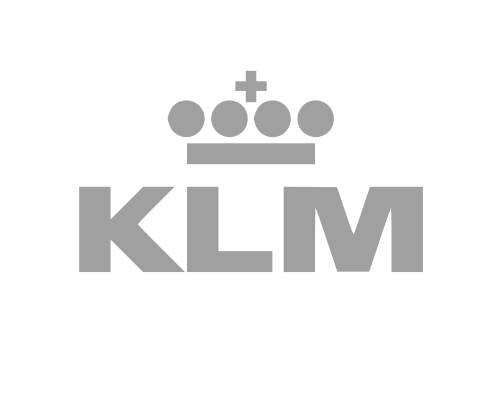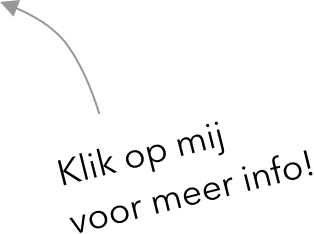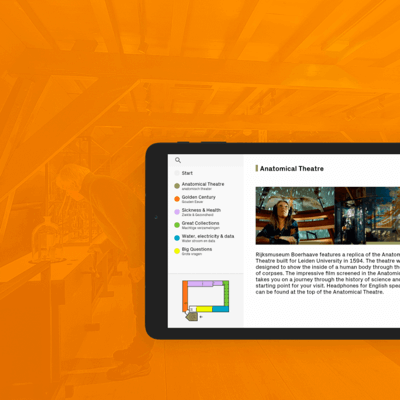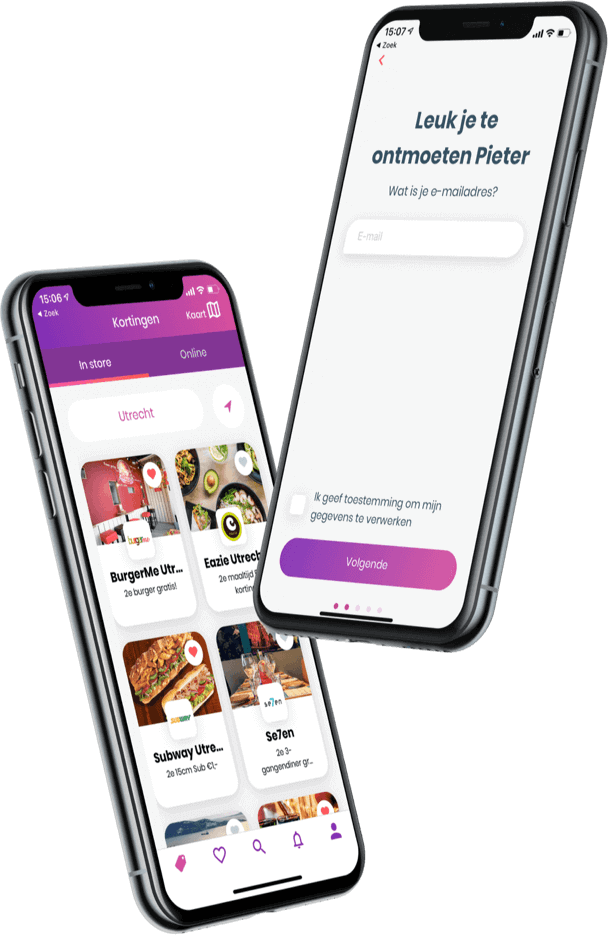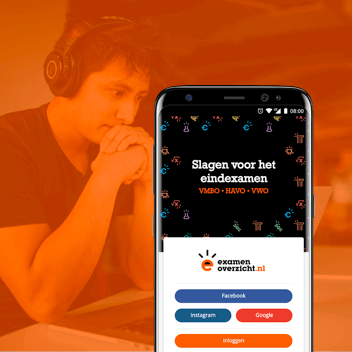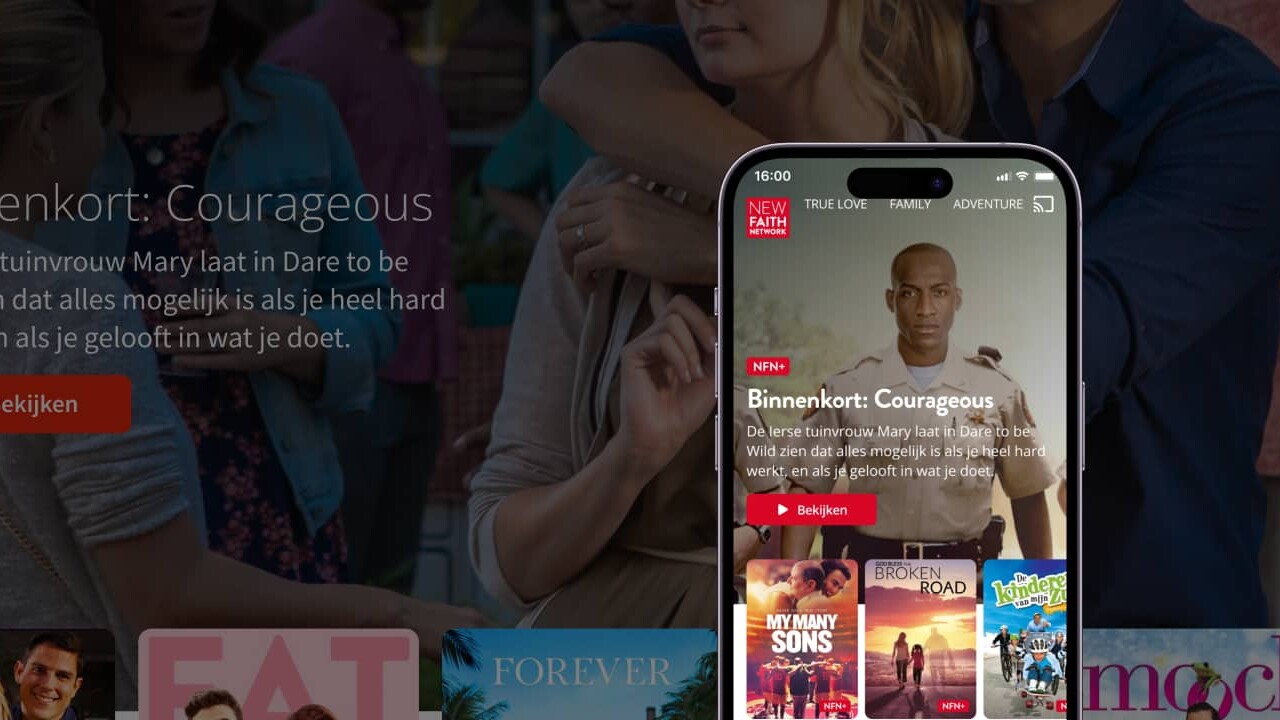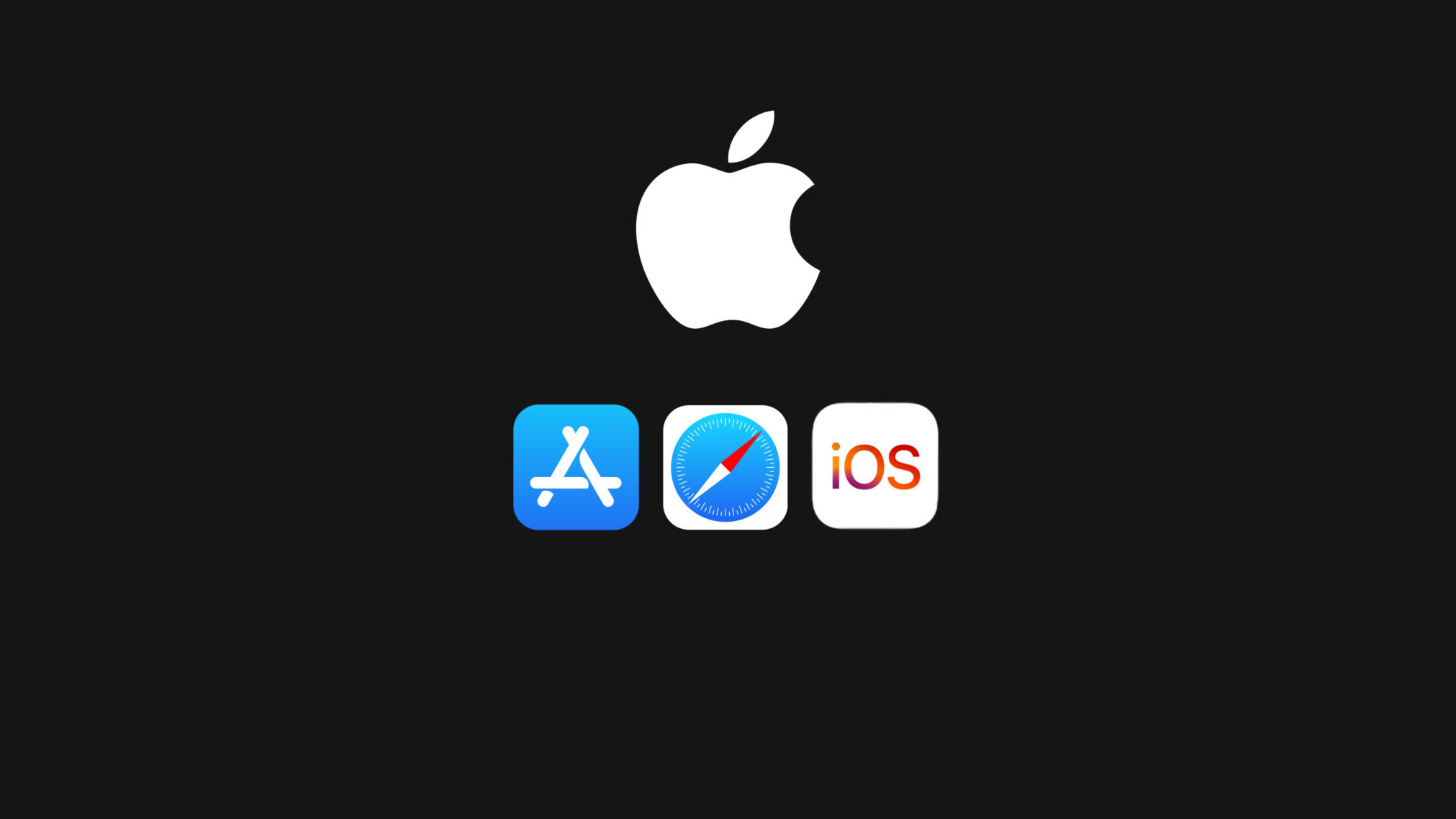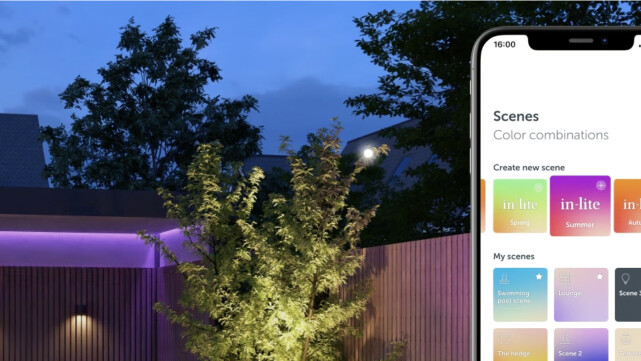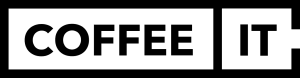DIFFERENCE BETWEEN HYBRID, NATIVE AND WEB APPS?
There are many aspects to consider when developing an app. Often one of the first steps of a professional app is choosing the type of app.
We know from experience that the final success depends very much on your choice: let yourself be one hybrid, native of web app to make? As an experienced app developer, we are happy to guide you so that you can make a targeted choice later. What is the difference between hybrid, native or web apps? We explain.
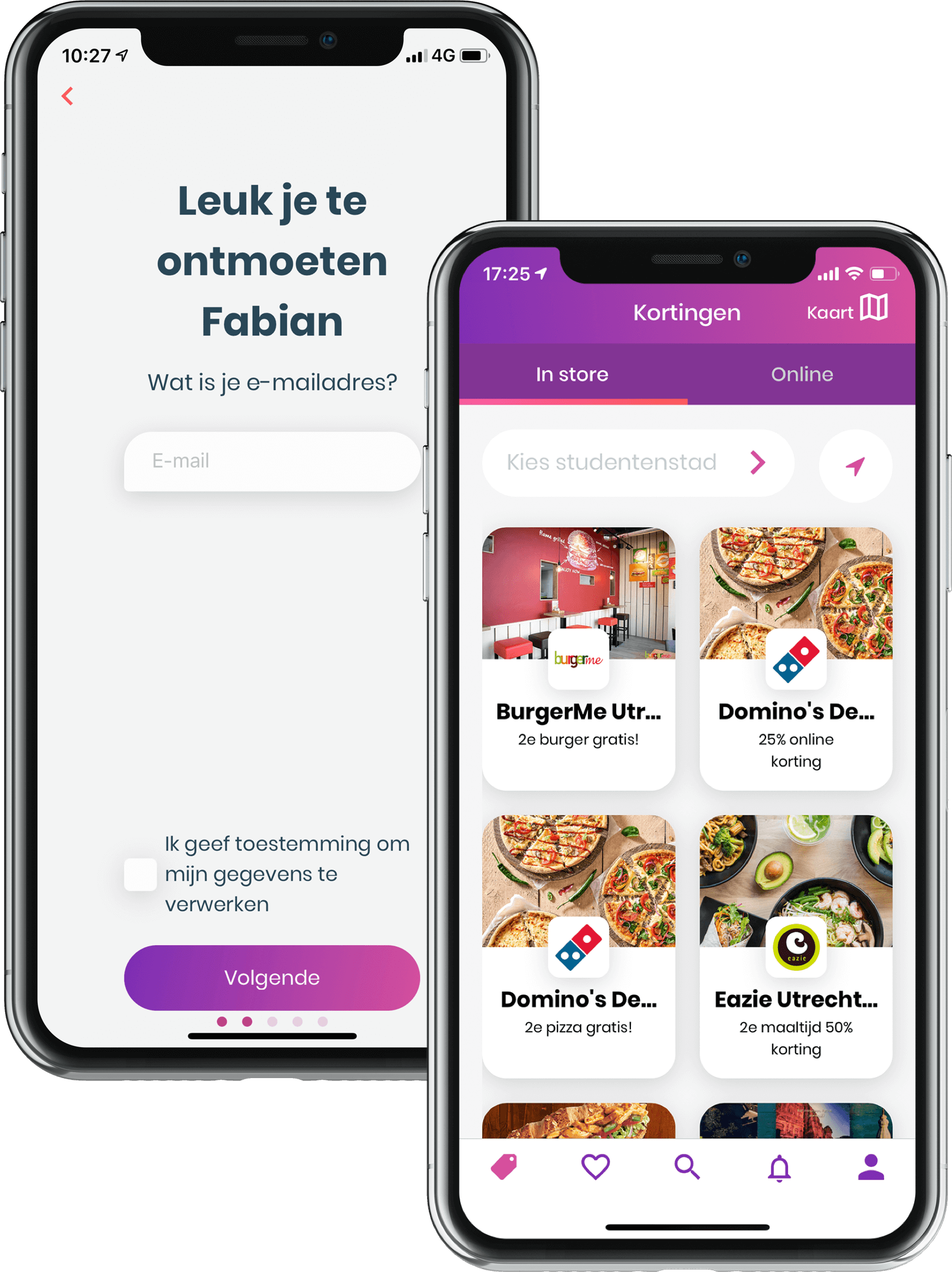
DIFFERENCE BETWEEN HYBRID, NATIVE AND WEB APPS IN ONE HANDY OVERVIEW
To make a choice for the technology of your app, we first look at the various advantages of native, hybrid and web apps. For example, native and hybrid apps are both specific to mobile devices, where web apps can also be used from a desktop computer.
- Functionalities: accelerator meter, bluetooth, light sensor, NFC, offline data, geomagnetic sensor, heart rate meter, vibration, fingerprint sensor, send push notifications
- User friendly
- Uses native elements phone
- Best flow & design options
- Best to maintain
- Features: camera, GPS, microphone, real-time messages, speaker
- Accessible via browser
- User friendly
- Written with HTML
- Limited ability for offline (PWA)
- Works on any device
- Functionalities: accelerator meter, bluetooth, light sensor, NFC, offline data, geomagnetic sensor, heart rate sensor, vibration, fingerprint sensor
- Works on both Android and iOS devices
- Minor platform specific changes
- Native appearance through innovation
- Relatively fewer development hours / cheaper to develop
What is a web app?
Web apps are also referred to as web-based applications. You may already have experience with web apps without knowing it. Have you ever ordered an Uber or do you use Facebook on your mobile? Chances are you did this via a web app. Web apps are very user-friendly because they are available on almost any device and only need a browser to work.
Want to know more about web apps? Then watch the video below in which Jort explains exactly what web apps are based on some of our projects.
The technology behind web apps
A web app is a program that runs on a web server. A web app is often written in HTML. You can compare a web app with a mobile optimized website. In some cases, the app can be downloaded via an icon, which you can then install on the mobile device. This can make it very similar to a mobile app with some unique components.
What are the advantages of a web app?
Web apps are user-friendly because a user does not necessarily have to download an app. A working internet connection is often sufficient to use the app. The threshold for using the app is also lower for the user. A web app can be implemented directly on smartphones, laptops, desktops and tablets. You also save on disk space and you can integrate a web app with various hosting and web services. It is also possible to realize a web app that largely works offline by means of an icon, these are Progressive Web Apps (PWAs). You read here more about Progressive Web App development.
What is a native app?
Partly the word 'native' betrays the meaning a bit. Native means 'birth' or 'congenital'. A native apps is platform specific, meaning it is an app developed specifically for a given model or operating system. The best-known platforms are iOS and Android. There is a good chance that you also have an iPhone or an Android phone (such as Huawei, Samsung, Sony, etc.) in your pocket while you are reading this. Before we go any further it is important to know that these two platforms work in a completely different way. A native app is developed (also called: 'born') for a specific platform, so either for Android or for iOS.
The technology behind native apps
A native iOS app can never be directly implemented as a native Android app. When you have a native app developed, you will therefore have to choose on which devices you want your app to work. Native apps are developed in one programming language for the specific platform. For example, an iOS app is often written in the Objective-C, Swift or IT programming languages new SwiftUI. A native Android app is often written in the Javascript programming language. Do you want a native app that works on both iOS and Android devices? Then you will have to have two separate native apps built in two different programming languages. In some cases, a native app is the only option if you want to integrate specific hardware or features. For example, sometimes the app needs the camera and performance of the smartphone, such as a product scanner.
What is the difference between Android and iOS?
In addition to the different programming techniques behind Android & iOS applications, there are also differences between, for example, the app users. It is good to know that there is a difference between iPhone (iOS) and Android users. Before you have an app developed, it is therefore wise to conduct a target group survey: are your (potential) app users iPhone or Android users? Many studies have been done on the different characteristics per platform. For example, iPhone users are said to be willing to spend more on an app, and they are predominantly loyal app users and attach great value to it the design of the app. Android users, on the other hand, are once again in an up-and-coming gear. For example, more and more Android devices are being sold and more people are switching from Apple to Android than the other way around. This can be something to take into account when you have a native app made.
What are the benefits of a native app?
Native applications bring a number of advantages over other types of apps that we will talk about in a moment. The biggest advantage of native apps is that they are easy to use. After all, they were developed specifically for the platform, so they are tailored to that as well. By making optimal use of the native elements of the phone, the app is experienced as more pleasant by the app user. You use the full capacity of the phone. Think of the memory, (design) standards and mobile-specific functionalities. To give a concrete example: when an iPhone user swipes to the right, they expect you to go back the page. When the app does not do what the user expects, users quickly drop out and leave the app. Of course you want to avoid this.
Curious about a current example? View the examples below of native iOS and Android apps that we have developed.
What is a hybrid app?
Hybrid apps are applications that are very similar to native apps. Like a native app, they can be downloaded from the Apple App Store or the Google Play Store. The big difference between hybrid and native apps is that a hybrid app works directly on both Android and iOS. So you don't have to build two separate apps.
The technology behind hybrid apps
In the past, hybrid apps were a kind of mobile website with a native shell. This means that a hybrid app works immediately on multiple platforms and devices, but it does not have the optimal performance of a native app. Today, however, the development of hybrid apps is in full swing, and you can tell. Often a hybrid app no longer works as a web page, but as a hybrid solution with native components. A hybrid app is written with us in the programming languages Ionic of React native.
What are the benefits of a hybrid app?
The biggest advantage of a hybrid app over a native app is the cost consideration. Because the app (with some minor adjustments) works directly on both Apple and Google devices, you do not have to build two separate apps. This saves development time and is often cheaper. You also don't have to choose between an iPhone user or Android user as a target group: you can approach both directly. Because the technology of hybrid applications has continued to develop in recent years, user-friendliness has also increased significantly. In some cases, it is barely noticeable to the user whether it is a native or hybrid app. Curious about a current example? Then view the app 'Knaekwhich we have recently developed. To give the app a native look, we have developed the app in the React Native programming language.
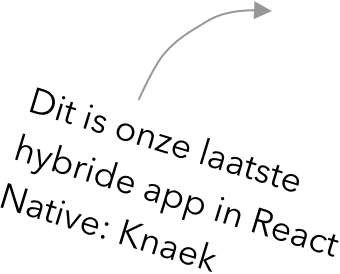
Curious about a current example? View examples of web apps we have developed below.
Closing comments
Do you know roughly what you want in terms of app concept and what the functionalities should be? Then you've come a long way and you've come to the point of choosing: will it be a hybrid, native or web app? Not sure yet? Then go through the selection guide below.
Not quite sure about the right technique for your app?
Take the selection guide to find out.
Answer the following questions
Yes: native apps generally offer the best performance. Depending on the purpose of the app, hybrid apps in React Native or a high-end web app may still suffice.
No: all options are still open.
Yes: it is not recommended to have a native app developed because functionalities then have to be developed for both platforms unless the app only consists of a few functionalities or the app should only be developed for one platform (Android or iOS).
No: all possibilities are still open.
Yes: we do not recommend developing a web app. Not all browsers support hardware.
No: if the app is not too complex, you can consider going for a hybrid or web app. This reduces costs. We recommend this if you have a small business or starting app idea, for example, as this reduces your risk.
Yes: a normal web app is dropped. This requires an internet connection. A progressive web app is still possible.
No: all possibilities are still open.
Yes: then a web app is not possible. This is because it is not distributed in the stores, but on the internet. This can also be an advantage because you don't have to wait for approval from the Apple Store and Google Play. You can also download an icon with a PWA, which looks like an app icon.
No: all options are still open. Keep in mind that a lot of potential app users find their way through the search engines of the distribution channels in the stores.
Yes: push messages are not supported by every browser. A normal web app is therefore not necessary.
No: if a web app has not yet been dropped at the moment. Then this can become a more serious consideration.
Yes: this is only possible with a native app. You need the specific hardware and functionalities of a smartphone.
No: all options are still open.
Yes: a web app is the best fit in this case. Think of the small 5 inch screen of a mobile phone, is this sufficient to show the desired content?
No: depending on the hardware requirements, you can choose between a web, hybrid or native app.
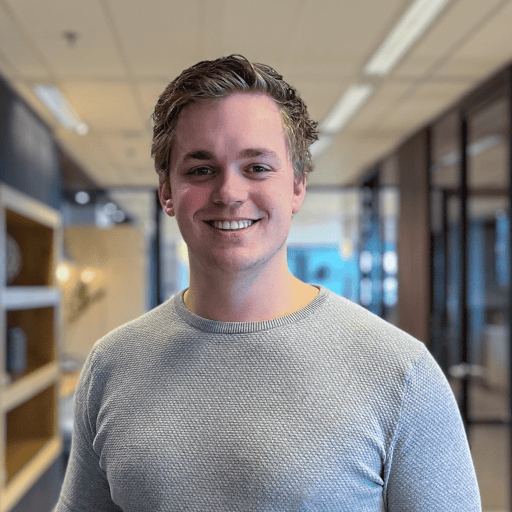
Contact us
Ready to create something awesome together? Give us a call. We are looking forward to it!
CONTACT
Do you have a question? Contact us without obligation and I will be happy to help you.