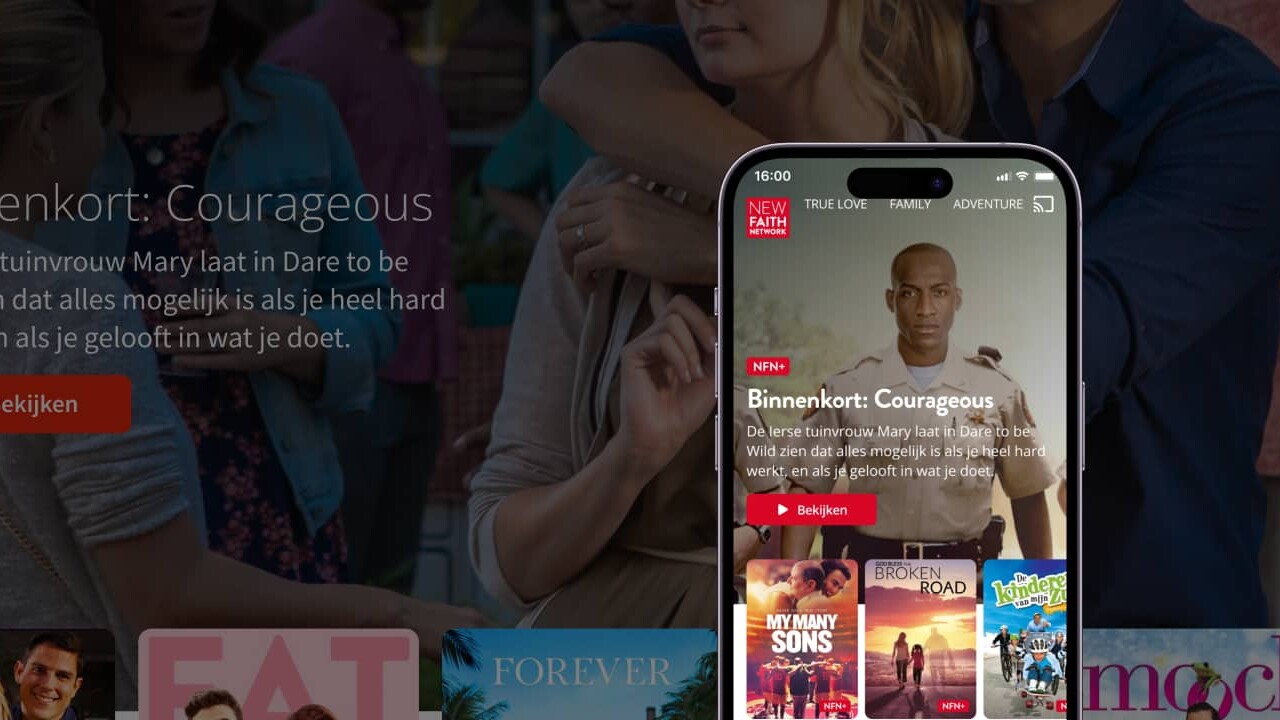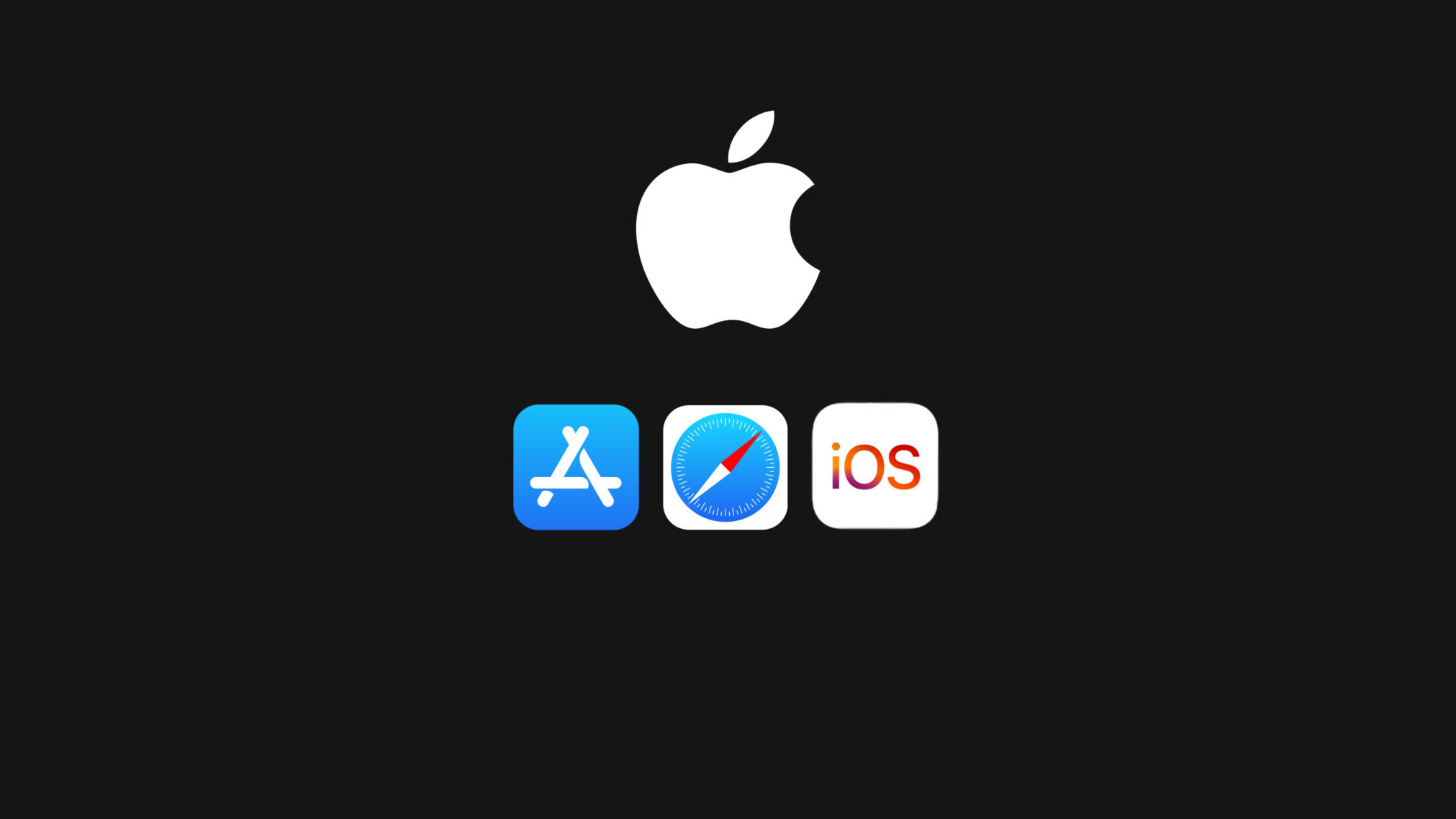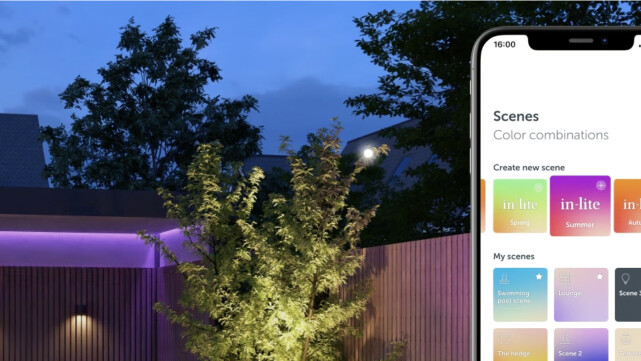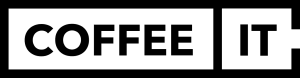Want to use an electronic scooter without installing an app first? This can be done by using App Clips and Instant apps. App clips is a new extension that Apple launched in June. If you use an App Clip you only have the functions you need at that moment.
Now you may have thought that App Clips was a totally revolutionary idea, but this is not entirely true. In 2017, Google had already released Instant Apps. This is almost the same but there are a few crucial differences. Read all about App Clips and Instant Apps in this blog!
Would you like to see some examples of how these apps are used in practice? Then click here.
WHAT ARE APP CLIPS?
App Clips are small app extensions on normal apps. One function that is offered separately, so that it can be used immediately without installation. Apple enforces this by setting a maximum of 10MB for an App Clip. Because the apps are so small, they work immediately without you having to install the app first. So you can immediately use the functions you need at that moment. Everything works quickly and simply because you can immediately log in with Apple Sign In and pay with Apple Pay.
It is important to note that the functions of an App Clip are limited. So if you only need something at a specific time, then you only use that App Clip. If you want to use all functions later, you can easily download the app. Watch the App Clips release video below.
WHAT ARE INSTANT APPS?
App Clips are not something new or revolutionary. Three years earlier in 2017 Android launched the Instant Apps. This allows the user to download the Instant App with, for example, a QR code. Because the mobile app only goes up to 15 MB, you can use it immediately without downloading the app first.
For companies that use apps, this is an ideal way to introduce people to your app. This allows you to immediately make more sales or get more downloads. After all, this was the idea of Android. However, it has not been used much yet. Perhaps Apple's App Clips will change this?
Now you might notice that App Clips and Instant Apps are quite similar. Apple must therefore have taken a lot of inspiration from the operation of Instant Apps. Although there are a few differences that are crucial for success. We will come back to this later.
HOW DO INSTANT APPS WORK?
Besides that the App Clips are almost the same as Instant Apps, they also work the same. For example, by scanning a QR code you get a pop-up containing the Instant App. You can then immediately use the Instant App.
This works the same for Instant Apps as it does for App Clips. For example, at the parking meter you scan the QR code and you can immediately download and use the Instant App.
HOW DO APP CLIPS WORK?
You know it, you park your car and have to pay for it. To pay at the parking meter you have to remember your number plate and buy a ticket. Or you download an app to pay for your parking ticket. Downloading an app is already easier, but still annoying to download an app with every new opportunity.
App Clips have been created for this purpose. You can scan the App Clip code with your iPhone using both your camera and NFC.
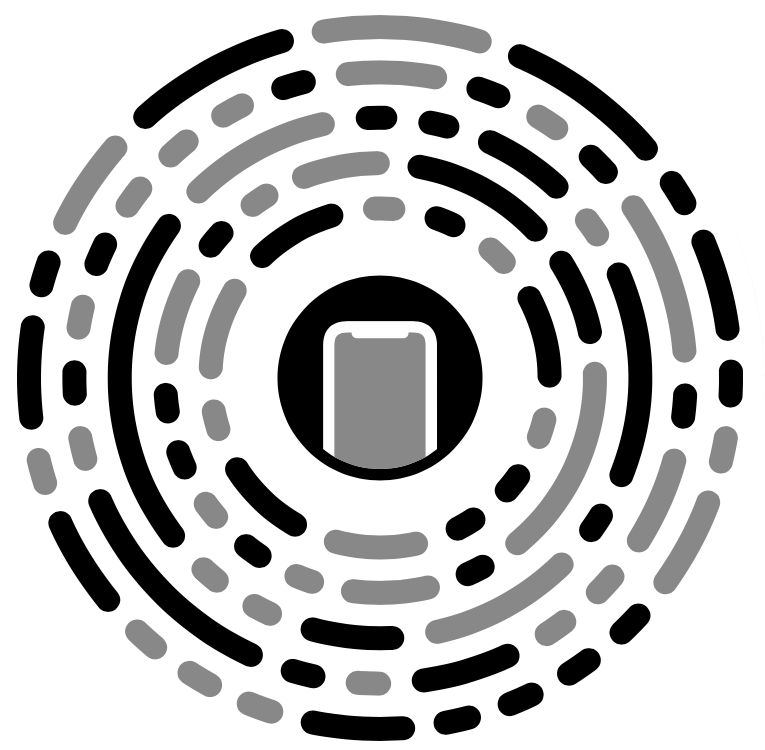
You pick up your phone, scan the code and pay immediately with Apple Pay. Or you use Safari to find an e-bike, for example. Via the website you can immediately download an App Clip and rent the bike. Other options are Apple cards, QR code, NFC tags or via chat. The image below shows how this works in practice.

An App Clip has the advantages of one Progressive Web App (PWA) and from one native apps. Best of both worlds! The app also works offline and super fast. Thanks to the NFC tags, which are built-in as standard from the iPhone 7, you can use the app on your phone without opening your phone. Of course you have to open your screen before use.
See how they've taken advantage of App Clips in the G-Star store in Utrecht:
WHAT ARE THE BENEFITS?
The benefits of both the App Clips and the Instant Apps are the same. The apps are both optimized for speed. A user needs a part of the app at a certain moment. The App Clip or Instant App allows the user to use the app immediately. This has enormous advantages for both the user and the administrator.
A number of advantages for the user:
- Works super fast and easy
- Can use the app immediately
- Even if you run out of storage space
A number of advantages for the administrator:
- You refer the user directly to the desired page
- More downloads because use is accessible
- You bind the user earlier in the customer journey
- App Clips and Instant Apps work well with the app
But how much does it actually matter? As an administrator you want to prevent as much friction as possible. If the regular process is too much work for the user at that time, he will therefore choose not to use your app.
With the app download flow, the process consists of eight steps. With the App Clip Flow, the process consists of three steps. And these steps are also much faster. It may seem a bit exaggerated, but for the user any kind of friction is too much. Not using App Clips or Instant apps in the future? Then you can miss out on a lot of downloads or orders.
NUMBER OF EXAMPLES.
We give a number of examples of how App Clips or Instant Apps are used properly. We have already used the example with it Park and order from clothing. But these apps come in handy much more often. Read the practical examples below.
Imagine that you are sitting on the terrace with a friend for lunch. On the table is a sign with an NFC tag. Do you order from the waiter or do you quickly hold your phone against the sign to immediately order your coffee? In 2020, it is becoming increasingly common to pick up the phone.
You are planning to go away for a weekend with your boyfriend or girlfriend. During the weekend away you want to rent a bicycle. Now that you are at the parking facility, you need an app. Do you want to download the complete app or do you want to use an Instant App or App Clip once? For many, the choice is made quickly. An additional advantage is that the app remains on the phone for a few weeks and is then deleted automatically. The extension can therefore be used all weekend.
WHAT ARE THE DIFFERENCES?
Now that we've covered almost everything, we come to the question: what's the difference? As we now know, the difference is minimal. The concept of a small app with limited features is the same in both. With Instant Apps you have a little more options because the maximum size goes up to 15 MB instead of 10 MB. This does not seem like much, but if you express this in percentages, the Instant App may be 50% larger than the App Clip.
The problem with the Instant Apps is that it still gives some friction to use them. First, Instant Apps must be activated in the settings. In addition, Apple has the basis much stronger. Because (almost) everyone at Apple now uses NFC tags, quick sign in and Apple Pay, which fits in well with the App Clips, the launch will also have a better chance of success.
In addition, App Clips has more options for connecting. For example, with App Clips you can use the apps via: App Banners, NFC tags, QR codes, Apple Clip Codes, Apple Cards and the Apple App store. Instant Apps has the QR codes, App banners, Play Store (under 'try now') or via a direct URL.
WHAT ARE THE LIMITS?
The limits that Instant Apps has shown is that there is still too much friction to use it. In some cases it is almost faster to order via the webshop than to use the Instant App.
For the app developer, the limit of 10 or 15 MB is also a limitation. It is therefore necessary to look closely at which functions are essential at that time. The functions should focus on a direct action that the user can perform. In addition, the user must be so satisfied that he or she immediately considers downloading the app.
WILL THIS BE THE FUTURE?
As a full service app developer we see a lot of potential in App Clips and Instant apps. We also have the knowledge to develop the extensions. It is important to know that an extension can only be developed if a complete app exists. Multiple extensions can be developed for each app for different occasions.
It has huge potential for app managers and many benefits for users. However, the future should teach us. In any case, we look at it positively.
Have you become enthusiastic about App Clips or Instant Apps? Then take Contact us contact us, we are happy to think along with you!
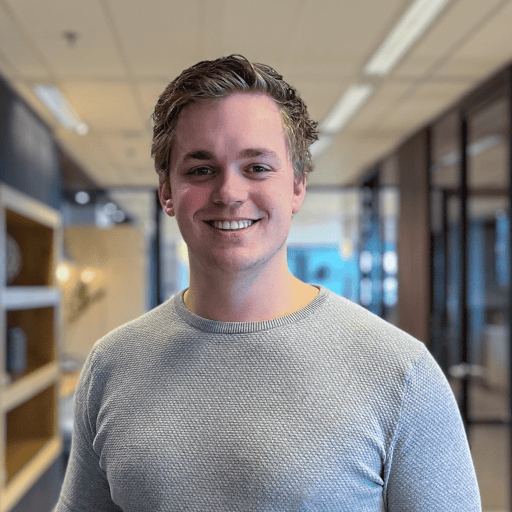
Contact us
Ready to create something awesome together? Give us a call. We are looking forward to it!
CONTACT
Do you have a question? Contact us without obligation and I will be happy to help you.