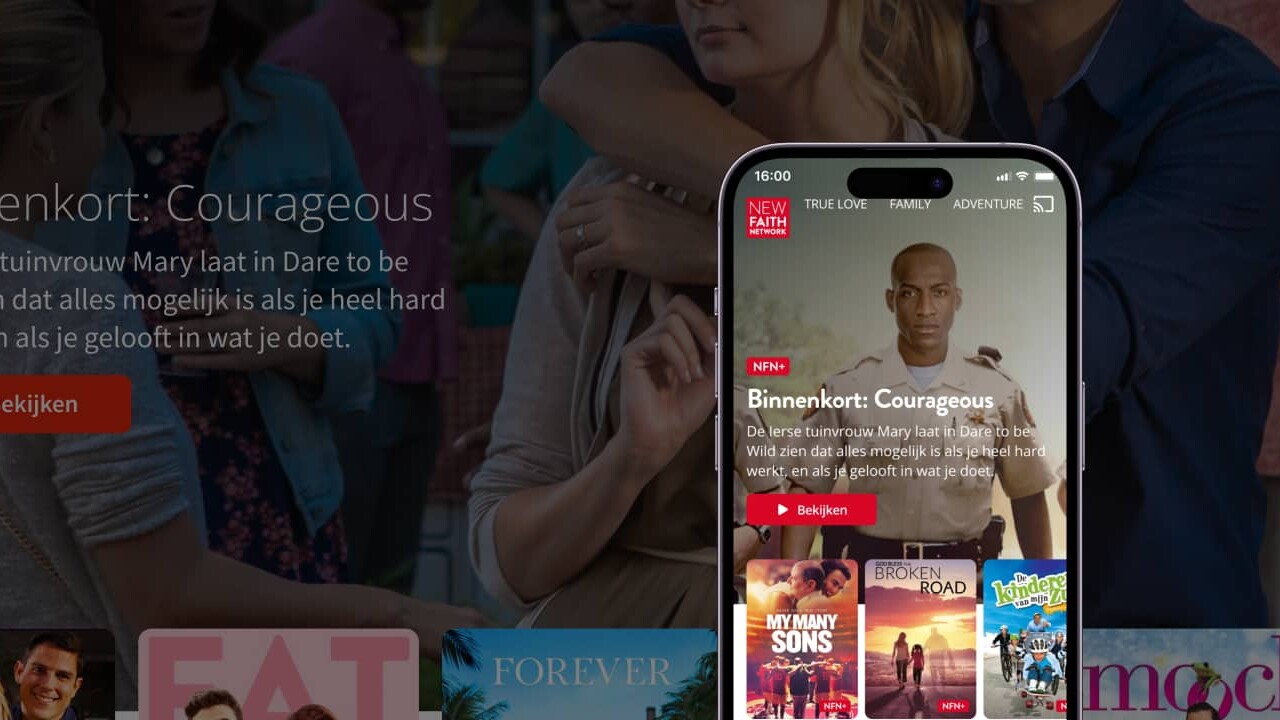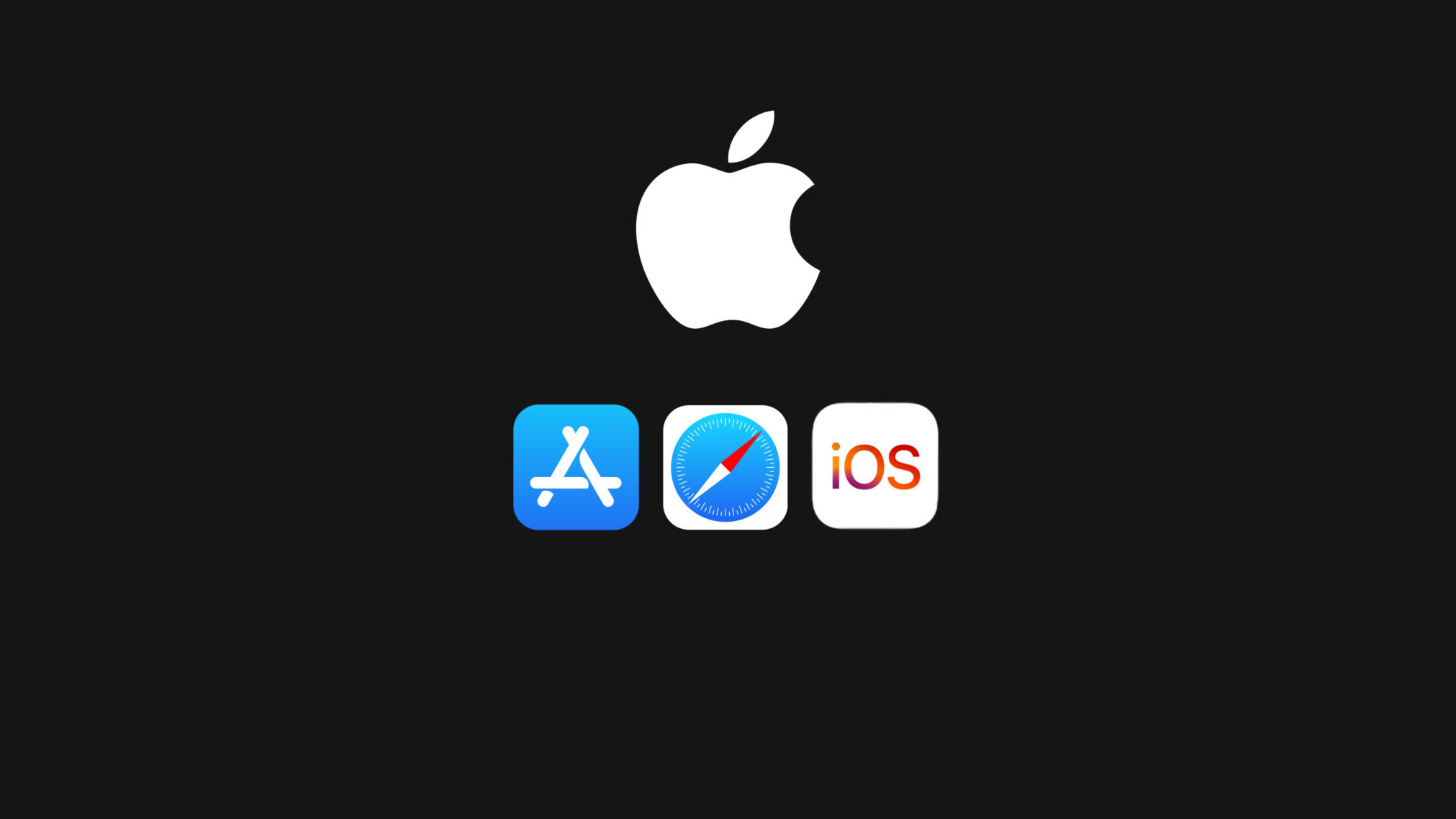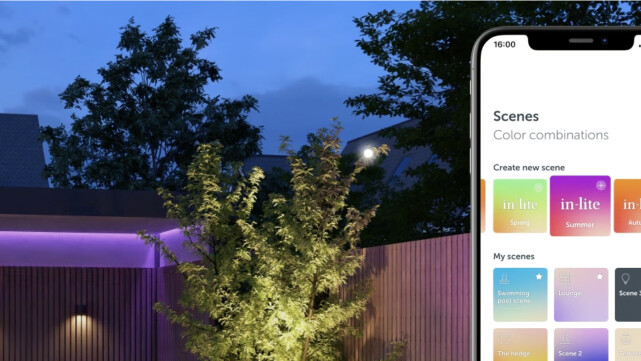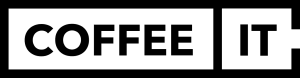Last week, many developers were again glued to the TV (or in this case a computer with a YouTube stream). Google hosted its 13th Google I/O. The search engine giant's annual developer conference is always packed with new announcements including software updates, new products and cool projects. Curious what Google announced during its main keynote? Check our news item including video here. In this blog post we will take a closer look at the developer keynote from Google. Which innovations have been announced and above all: what should you as a developer have received?
ANDROID 12 FOR DEVELOPERS
Naturally, the keynote starts with an explanation of Google's newest child: Android 12. The brand new mobile OS that is still available for every Android user this year. With the new operating system, the focus is mainly on data collection and user privacy (not surprising after the release of iOS 14.5's privacy features). This gives the user the opportunity to check the data requests of apps. Google has also published a new Audit functionality for this, in which you as a developer can check whether there are data leaks in the app and/or SDK.

Standby Buckets
In addition, the Standby Buckets in Android 12 are expanded with a restricted bucket. Standby Buckets ensure that apps that are used occasionally do not demand too much power from the processor in the background. This ensures that the performance of your phone improves. With the new Restricted bucket, Google seems to be tackling apps that handle the user's data in an irresponsible way.
"Your app is less likely to be placed in the restricted bucket if your app uses system resources more responsibly"
- According to Google on the Android developers platform.
WEB FOR DEVELOPERS
Not only app developers will get their money's worth this year. Google has also launched some cool developments around web development, PWAs and Google Chrome. Don't feel like reading? Check it out here top 8 most important announcements in a 4 minute video.
App shortcuts and notifications
Google continues to expand the possibilities for web apps, making them more and more feel like one native app. One of those extensions is the option for apps shortcuts. Not very innovative, but a popular functionality for web apps. It is now possible to right-click on the app icon for web apps (or hold down the app icon for mobile) and get a number of shortcuts to functionalities. In addition, web apps now also receive notification badges that appear on the app icons.
Core Web Vitals
As indicated earlier, Google will attach more and more value to the Core Vitals of a website from this summer. The findability and impact of the website will change considerably as a result. Google is testing Load speed (LCP), responsiveness and stability from web sites. The technical performance suddenly becomes a lot more important with regard to SEO.
Web APIs
More and more APIs are being added to Chrome's stable. For example, Google wants to make it easier to install PWAs on Chrome OS with the Web Activity API in addition to the Google Play Store. In addition, it is now possible to offer Google Play subscription in a Web app with the Digital Goods API.
NEW TOOLS FOR DEVELOPERS
flutter 2.2
Google announces a new version of Flutter during its developer Keynote: 2.2. If you don't know Flutter yet, this is a development tool from Google hybrid apps to develop. Although we still strongly prefer React native, we like to follow Flutter's developments closely. For example, Flutter has also released the tools to build apps for the browser in addition to Android & iOS (there they are again; the web apps!).
Curious about all the new functionalities within Flutter 2.2? Check out the video below??
New version of Firebase
Firebase will also receive a lot of new tools and functionalities in the near future. App check, Firebase Performance Monitoring, Remote Config Personalization and Storage emulators are just a few examples of the new Firebase. Below we discuss two functionalities that particularly caught our eye. Curious about all the functionalities? Check it out here Google keynote where everything is discussed.
firebase extensions
Extensions via Firebase is not new, but more links are added to this row all the time. For example, it is now possible to link Mailchimp or MessageBird via Firebase extensions, which saves developers a lot of time because no API link needs to be written.
Firebase Performance monitoring
Just like websites, you naturally want to know exactly what your users are doing with apps and which functionalities are doing well (and sometimes less well). Firebase will receive an extension for tracking users. With Real Time Metrics you can see per minute what your users are doing in the app. In addition, you now also have the opportunity to see and recognize trends over a longer period of time.
THERE IS MUCH MORE....
So… Now you have received the most important announcements from the Developers Keynote during the Google I/O. Of course this is not all. Much more has been told about Machine Learning, AI and Android. Do you want to read more about it? Check out the Google I/O website here, where you can watch all presentations and meetups. Do you also want to watch the developers keynote? Check it out below.??
Ps the fact that you have read the entire blog means that you like to be aware of all developments in your industry. We also! Check our here vacancies, maybe there is a match between you and Coffee IT.

CONTACT US
Ready to create something awesome together? Give us a call. We are looking forward to it!
CONTACT
Do you have a question? Contact us without obligation and I will be happy to help you.