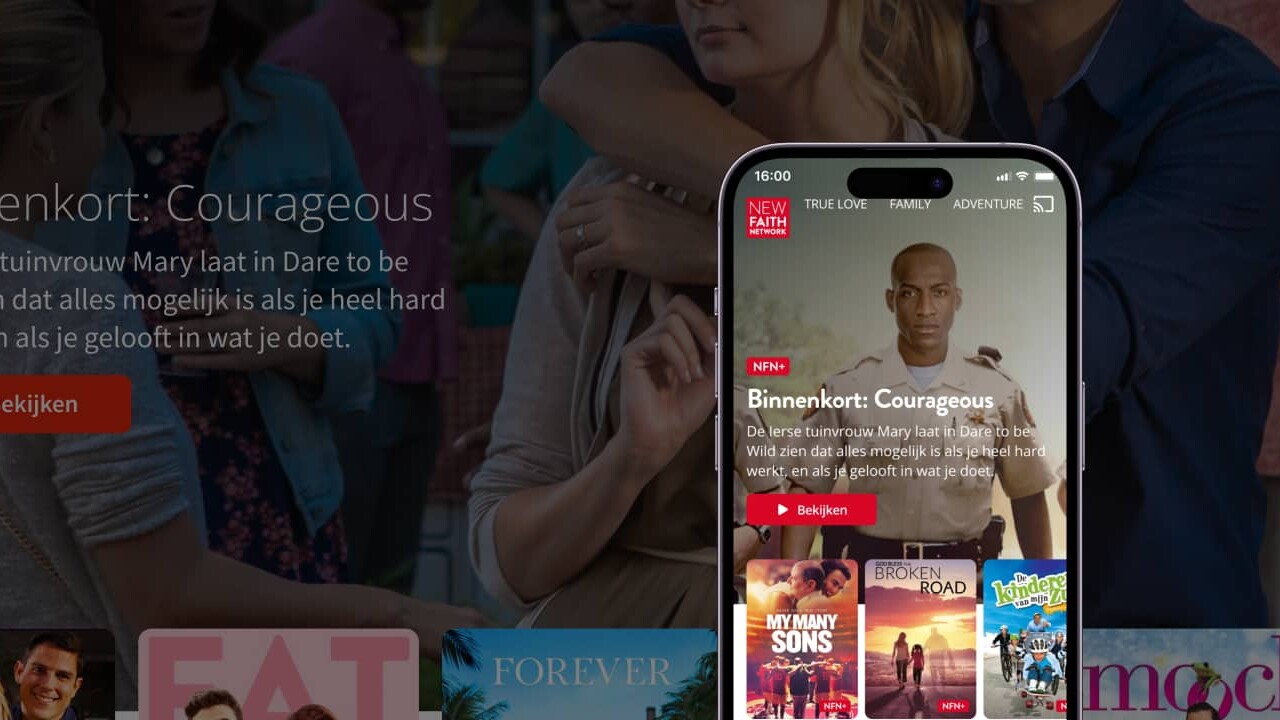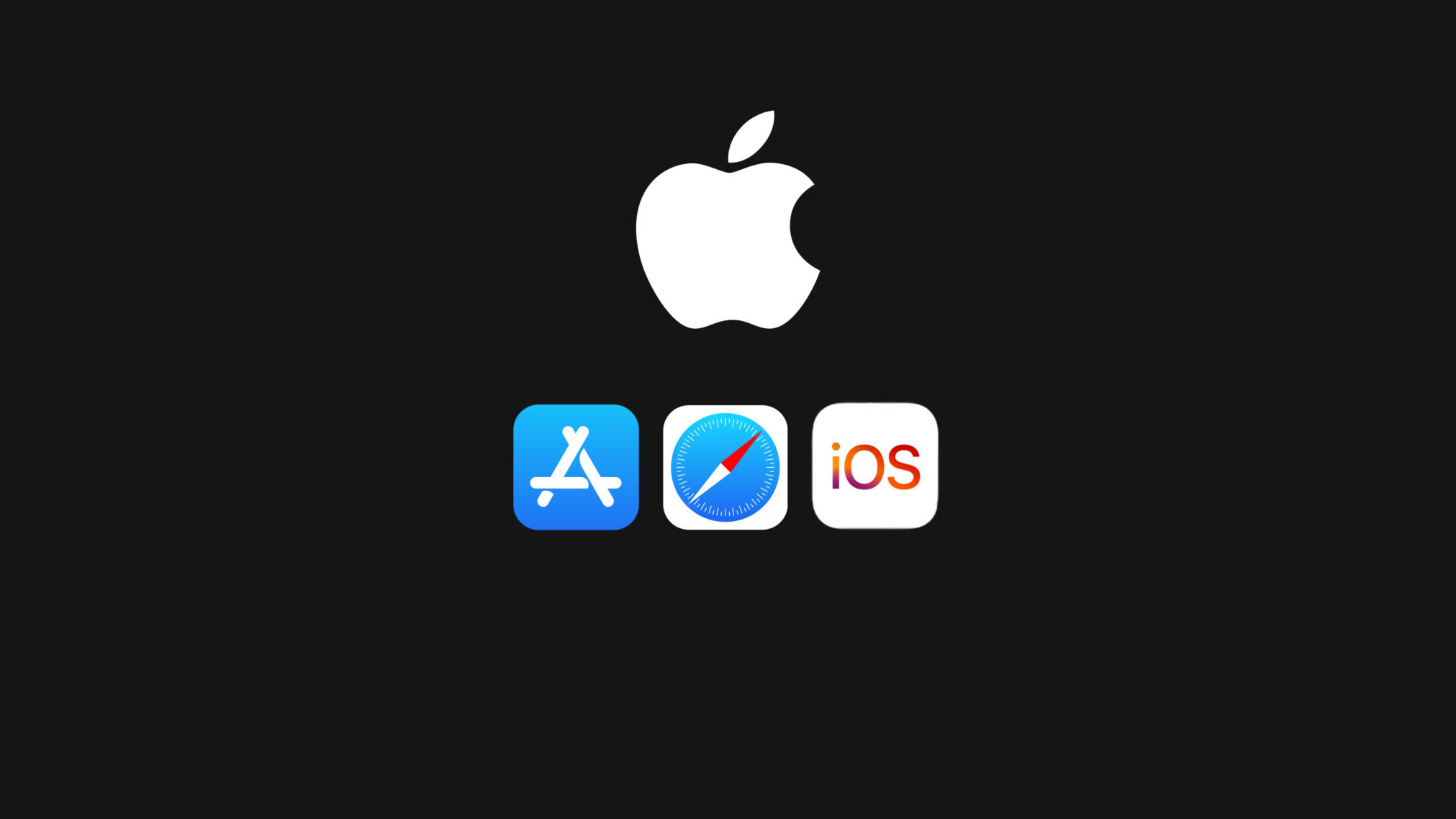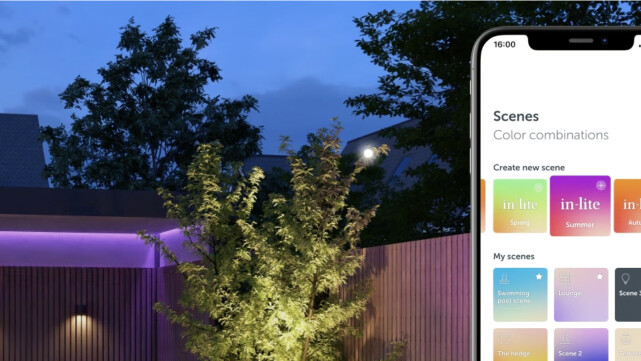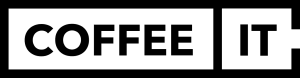As of today, after a year of development, WhatsApp Business is being rolled out for iPhone. The Android version of the business chat service has been available since January 2018. Dutch iOS users are expected to be able to use the app for free within a few weeks.
The app is already available for free today for Germany, the United Kingdom, the US, Brazil and Mexico, among others. It will be released worldwide in the coming weeks.
WhatsApp Business
You may have already heard about it or even use it for your business. WhatsApp Business, what exactly does this WhatsApp business service entail? You can read more about this business chat service in this article.
WhatsApp Business focuses mainly on smaller companies. The idea is simple: it is actually an extension of the regular private WhatsApp with some extra features that make it easier for entrepreneurs to communicate with (potential) customers. For example, it is possible to send accelerated ready-made responses to frequently asked questions and automatic answers can be sent. For example, a welcome message or an absence message. This can be ideal for smaller companies to organize the communication structure more efficiently.
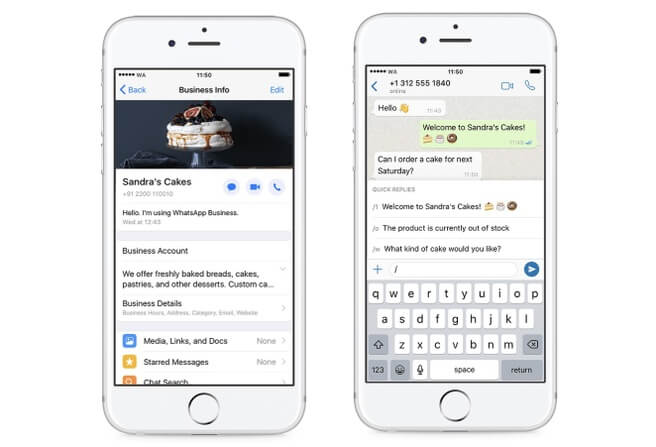
Step 1: company profile
Create a business profile. This profile is the business card of the company and contains important information such as the address, a description of the company and contact details. Be creative and spend some time on this as this is your chance to stand out from your competitors.
Step 2: labels
Create tags. With the 'labels' function you can label conversations. For example, you can distinguish between leads and regular customers.
Step 3: Automated Replies
Set up automatic and quick replies. These replies can make the whole communication process a lot easier by automatically sending out a standard message or making it more extensive. An example of a quick reply could be the abbreviation “welcome". When you type this in it will automatically change to “Welcome to Coffee IT, how nice of you to contact us. What can we do for you?” Preset automatic messages are sent by activating certain word combinations. Suppose a message arrives on “quote hybrid app”, then the following response can be sent automatically: “thank you for your message, one of our hybrid specialists will contact you immediately”. Of course, this example is now focused on our market, but it can be used for almost any sector.
Step 4: Statistics
Statistics provides a small range of information about read and sent messages. With the Android version, this feature was still quite limited. We are therefore curious whether this has been expanded with the iOS version after a year of development.
Future
Due to the limitations of the platform, WhatsApp Business is not yet extremely suitable for larger organizations or commerce bodies. Fortunately, it is now possible to install the WhatsApp Business version on the same smartphone in addition to the regular version. Previously, a different smartphone (or SIM card) had to be used for this. Whether WhatsApp Business will be used on a large scale remains to be seen. Especially considering that Facebook Messenger is currently used by several large corporations and it is not yet entirely clear to us what the added value of WhatsApp will be in relation to its sister Facebook Messenger.