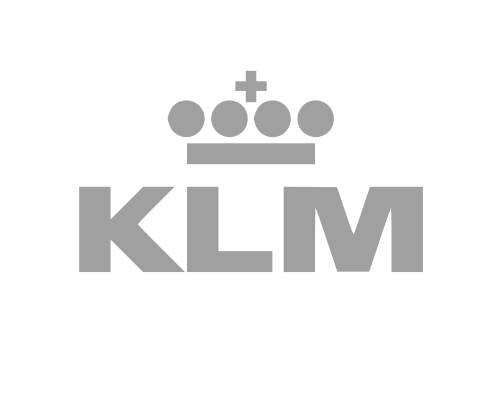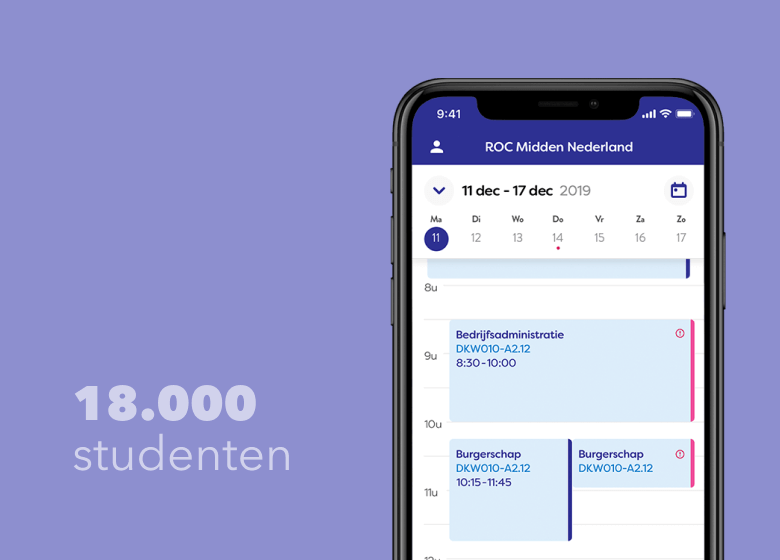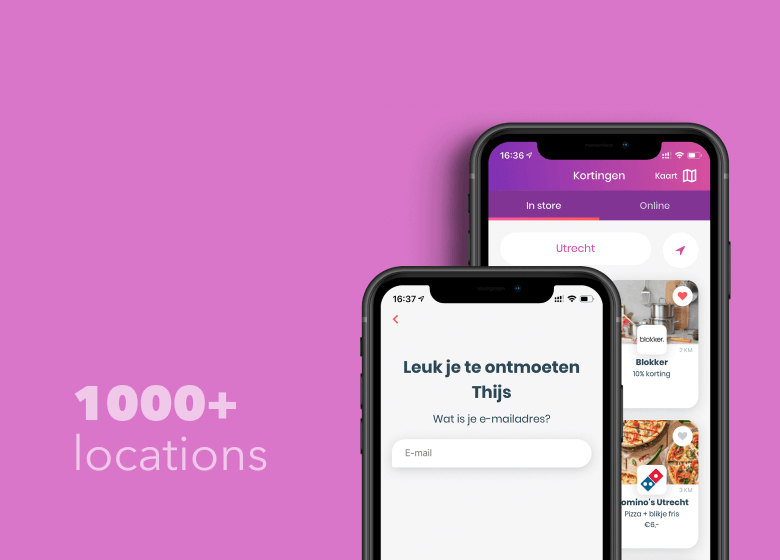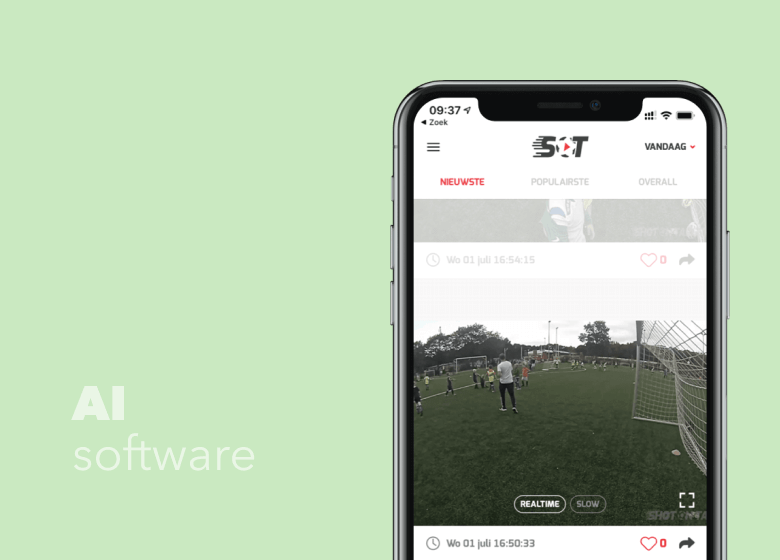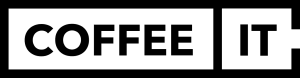A DEVELOPER ACCOUNTCREATE
The moment is almost there: champagne, party and maybe some last minute stress. We have a successful Android or iOS app made and your app is about to go live. It's the last step create an Android or iOS Developer account.
On this page we explain how to create a developer account for Apple and Android. Do you already have an account and are you curious about the content you need to provide for your app to go live? Then view this page where we provide a checklist for the app release.
Do you want to create a developer account for Android or for Apple?
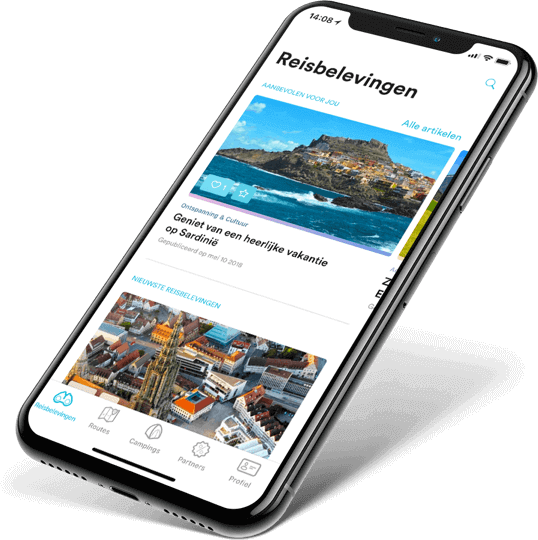
THESE BRANDS TRUST COFFEE IT
CREATE DEVELOPER ACCOUNT:WHAT DO YOU NEED?
When you launch an app in the App Store or for Google Play Store then you need to create a developer account. On this page we explain step by step how to create a developer account for both platforms. To ensure that the release of your app runs smoothly, we recommend that you start creating your developer account about two weeks before the release. Please note that you need credit card details and an Apple product (for iOS two-step verification).

DEVELOPER ACCOUNT COSTS
If you want to create an Apple developer account, there are costs involved. A developer account costs 99 per year. This also applies to an individual account where you must be at least 18 years old. If you are under 18, your parents must give permission. It is also possible for an organization to request an Enterprise Developer account. This Apple developer account is 299 per year.
- Apple: $99 per year (299 for Enterprise account)
- Google: $25 one-time registration fee
CREATING ONE APPLE DEVELOPER ACCOUNT
Whether you want to use the app for commercial purposes or for internal/personal use. For both you have to create an Apple developer account, only the information you have to enter differs. To create an Apple developer account you need an Apple ID with two-step verification.
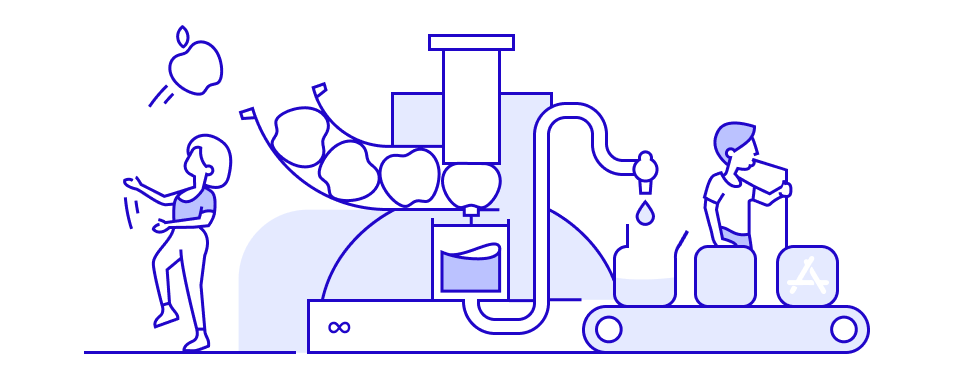
Tip: don't have an Apple ID yet? make it here one on. Don't have an Apple product? Then ask if you can borrow one.
Go through the following steps:
Step 1: navigate to this page.
Step 2: click on the blue 'enroll' button at the top right.
Step 3: click on the blue button 'start your enrollment'
Step 4: fill in the details and join the Apple Developers Program.
You need organizational data such as: DUN number, authorization and a company website. After querying it DUN number you will receive an email with the number.
Step 5: check the data and confirm all information.
Step 6: enter the payment details. You can choose to have the iOS Developer Account fee of $99 per year automatically debited or manually transferred.
Step 7: finished! Apple will send a confirmation email within 24 hours.
Step 8 (only for our development partners): Invite us with permissions. Go to Users and Access –> press the '+' –> fill in our details and check the 'Admin' role. Our email address: info@coffeeit.nl
Step 9: The last step! On the same page, go to 'Keys' and then click here on 'Request Access'. After a few minutes you will receive an email from Apple with confirmation. That's it! Now we can get started.
CREATING ONE GOOGLE PLAY DEVELOPER ACCOUNT
Choose whether you want to use the app for commercial purposes or for internal/personal use. For both you have to create a developer account, only the information you have to enter later differs. You need a Google account to create an Android developer account. Go through the following steps:
Step 1: navigate to this page.
Step 2: sign in with your current Google account or create a new one.
Step 3: read and accept the developers agreement.
Step 4: Fill in the details and agree to the registration fee ($25). Note: The developer name is displayed in the Google Play Store under the same account. Keep this in mind.
Step 5: finished! When everything is completed and filled in, you will be automatically redirected to Google's Developer Console. Your account is ready to use.
Step 6 (only for our clients): add us as a user to the developer account. Go to settings -> users and rights -> invite new users -> enter our email address (burg@coffeeit.nl and hendrikx@coffeeit)
CHECK OUT OUR REACT NATIVE APPS
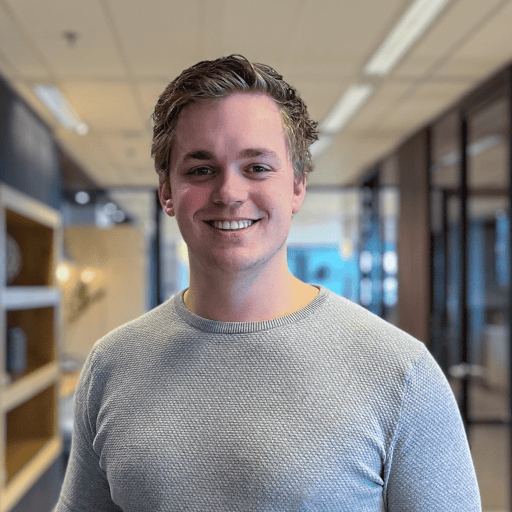
Contact us
Ready to create something awesome together? Give us a call. We are looking forward to it!
CONTACT
Do you have a question? Contact us without obligation and I will be happy to help you.