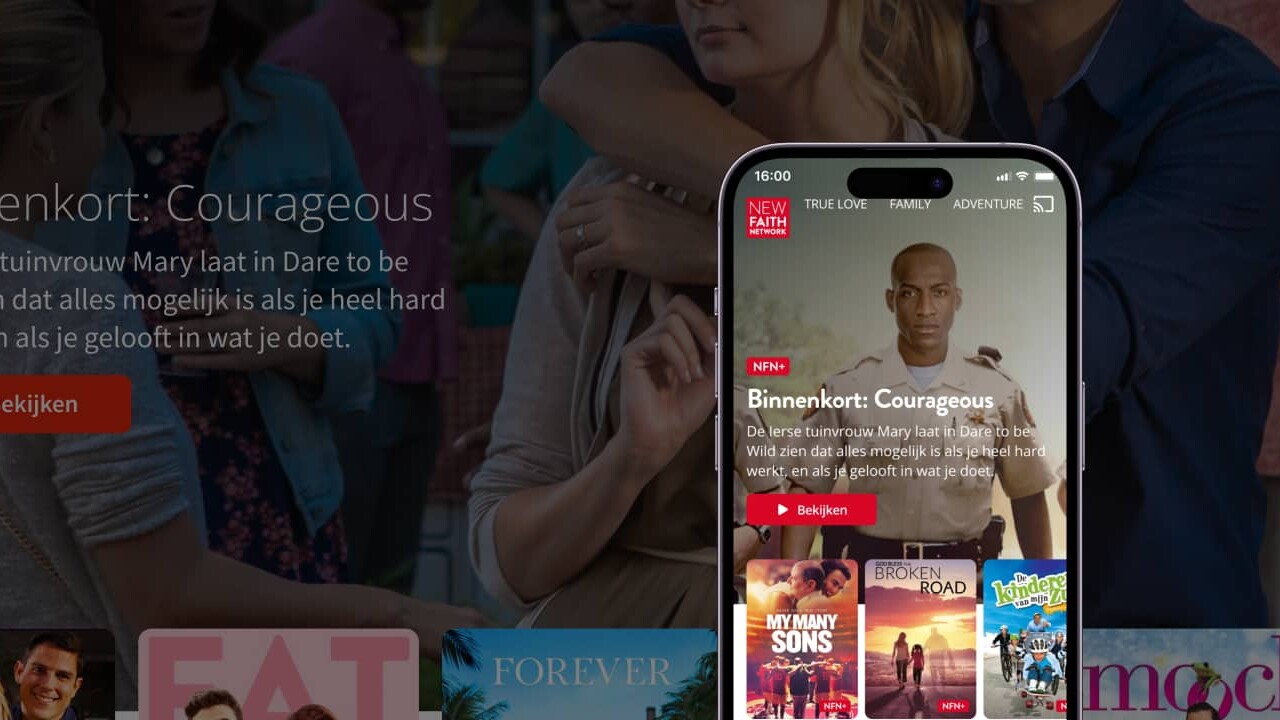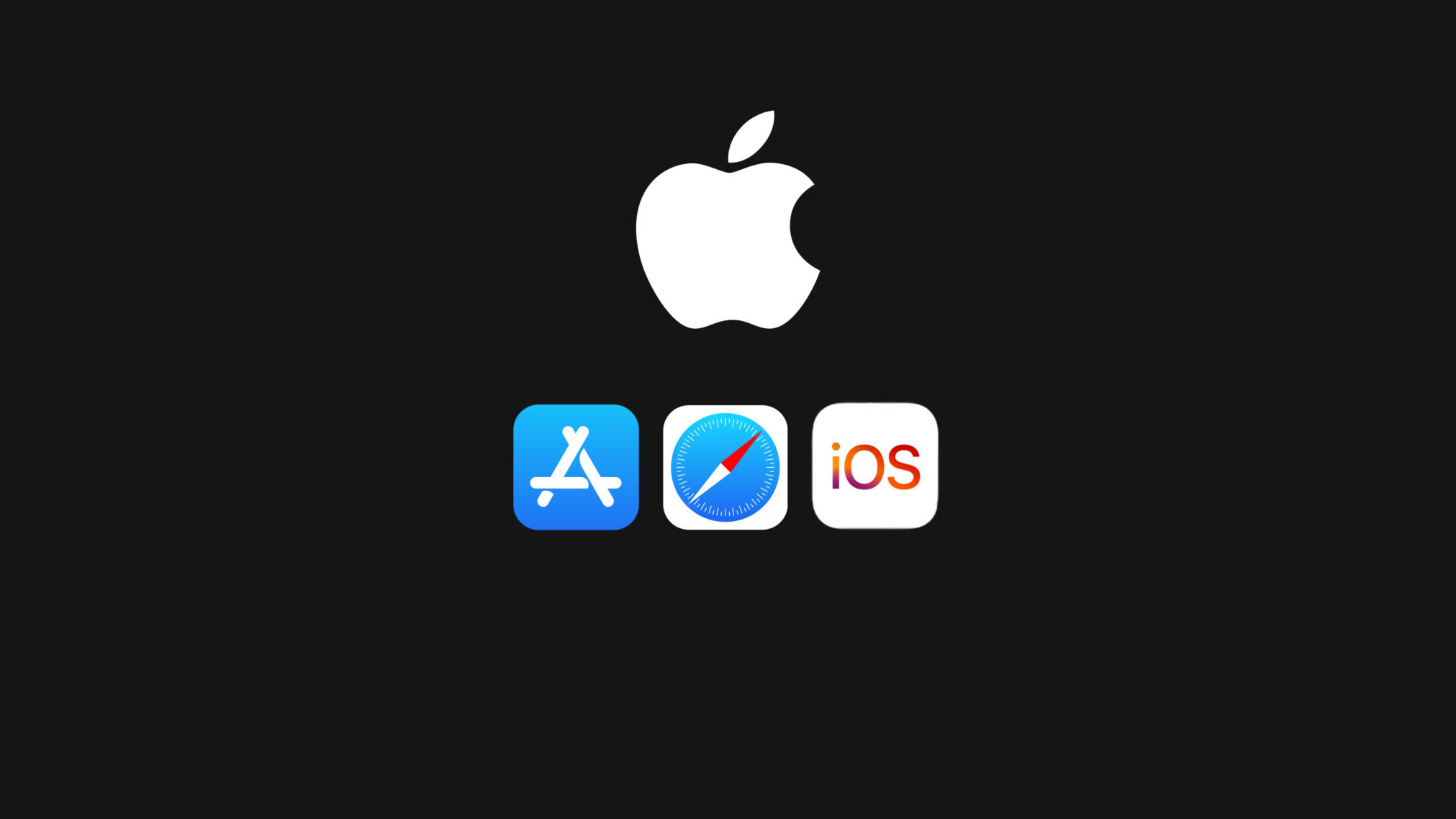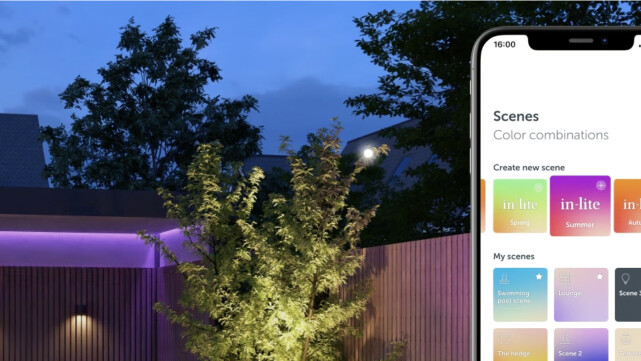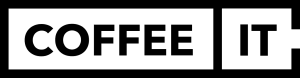iOS 16 Privacy update
Since last Monday (September 12, 2022), Apple's new iOS has gone live. In addition to cool improvements such as the new access screen, Live Activities and Live Text, iOS 16 also has a clear privacy focus. Our iOS developer Peter has dived into all the improvements and explains in great detail what this means for you as an iPhone user.
More insight into your shared data already started last year with the arrival of iOS 15.2. In that version an App Privacy Report has been added where the user can find all this. You can also see here what kind of network connections the app makes. At the iOS 16 privacy updates the user gets more and more insight into what an app has access to, what you have given permission for, more and more specific access can also be given to, for example, 1 photo instead of all photos. Every year more control over what an app can access or do goes to the end user. That's why it's important to stay informed latest developments in this area.
Clipboard permission
As of iOS 16, apps must ask permission to automatically paste things, for example copied usernames, wallet addresses, bank account numbers, etc.
For example, if the user has copied a tracking code for a package and opens an app that does something with those tracking codes, the app could previously automatically paste the tracking code into a field or start doing something with it. From iOS 16, permission must be requested for this.
The clipboard, where things are copied to and where things are retrieved for pasting, regularly contains passwords, e-mail addresses and other personal data. Apps could secretly read such data before iOS 15, since iOS 15 the system indicated when an app did this. With iOS 16, the security of this has been tightened up a bit more.
This does not apply if the user triggers a paste action himself by pressing paste in the standard context menu, or if the app has PasteButton in the app and the user presses it.
More technical information about the PasteButton can be found at: https://developer.apple.com/documentation/swiftui/pastebutton
Streaming app improvements
Prior to iOS 16 privacy update, apps that wanted to stream media to devices on the network had to request permission from the user twice:
- To be allowed to scan the local network
- To be allowed to use bluetooth
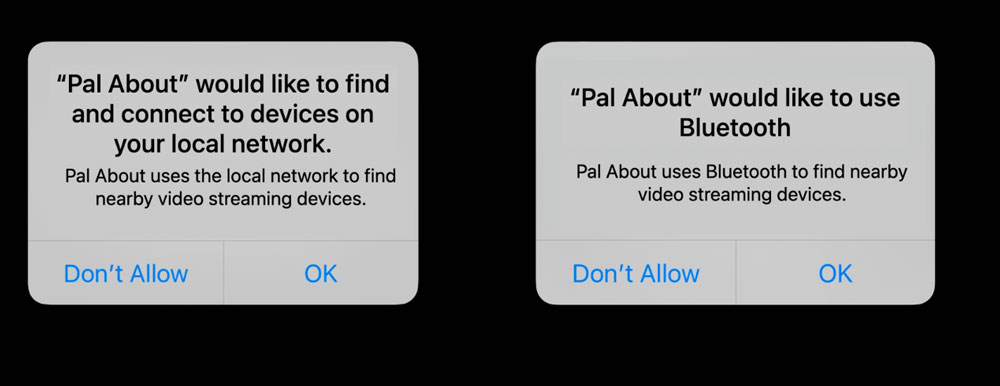
From iOS 16 there is a media device picker that shows all airplay devices, but also other media streaming protocols such as for a Chromecast.
This picker lists all media devices that can be discovered. The user chooses a device to stream to. The app is told by the picker which device it is and is allowed to connect without asking permission, as was the case for iOS 16.
Ideal for apps that do a lot with media. Asking less for permission is always better for the end user. Less hassle to do anything within an app.
More technical information about Device Discovery Extension: https://developer.apple.com/documentation/devicediscoveryextension/
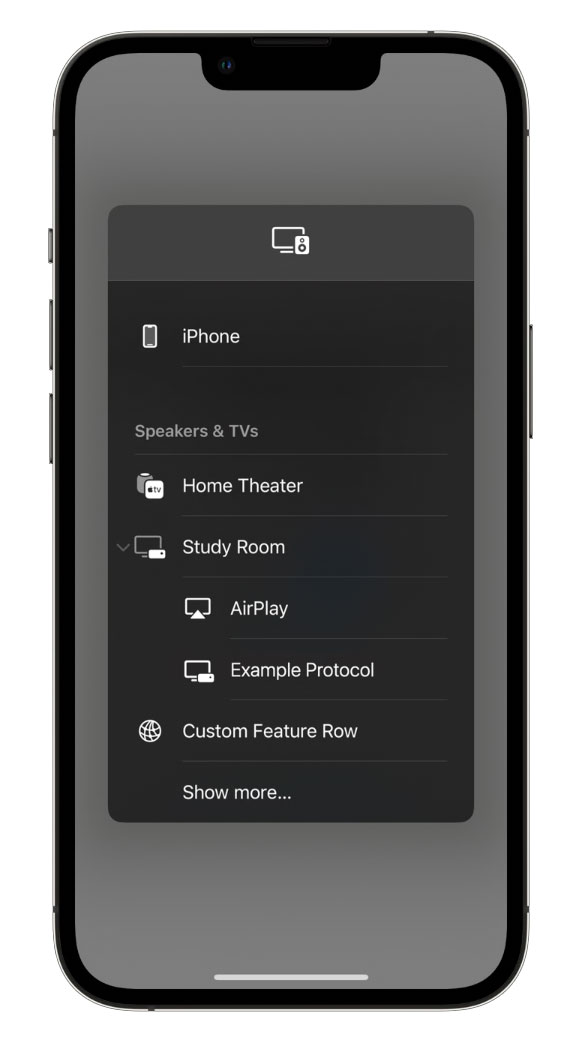
Apple iOS Privacy history
From iOS 16 it is even easier for the user to see which app has access to what, when, this can be seen in the control center.
It is therefore wise to only ask permission for necessary things and to only use access when it is really necessary. For example, do not always track the user's location, if this is not necessary for the functioning of the app.
Apple iOS 16 Security Check
With the new Security Check feature, the user can very quickly reset his/her privacy settings. This functionality was created to help people who find themselves in an unsafe situation. It does, among other things:
- Stops sharing data with other people
- Stops sharing data with apps
- Logs out iMessage and FaceTime
- Logs out iCloud account on other devices
- Helps change passwords
- Re-evaluates the recovery phone numbers and email addresses
- Re-evaluates the emergency contacts

Want to know more about iOS 16, with all its privacy improvements? Watch the WWDC22 video here: https://developer.apple.com/videos/play/wwdc2022/10096/
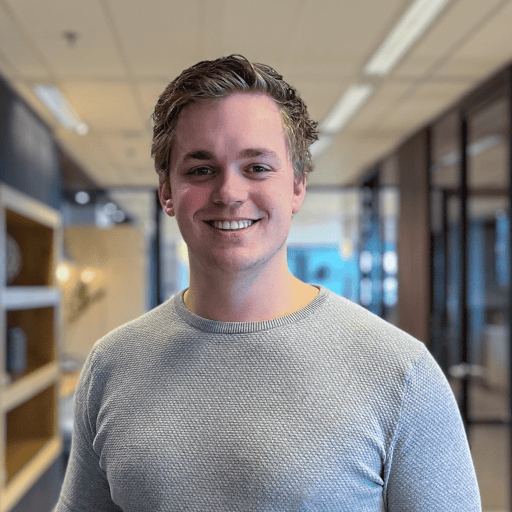
Contact us
Ready to create something awesome together? Give us a call. We are looking forward to it!
CONTACT
Do you have a question? Contact us without obligation and I will be happy to help you.