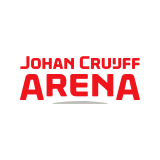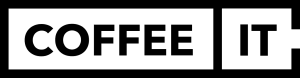What content do you need to provide for an app to go live?
The final sprint has begun. You've got it app development process and is about to launch the app. If so, you already have one developer account created. The last step is to provide the necessary content for the Apple or Google platforms. To make it easy, we have made an app release checklist. This way you can enjoy a carefree final sprint.
Navigate directly to:
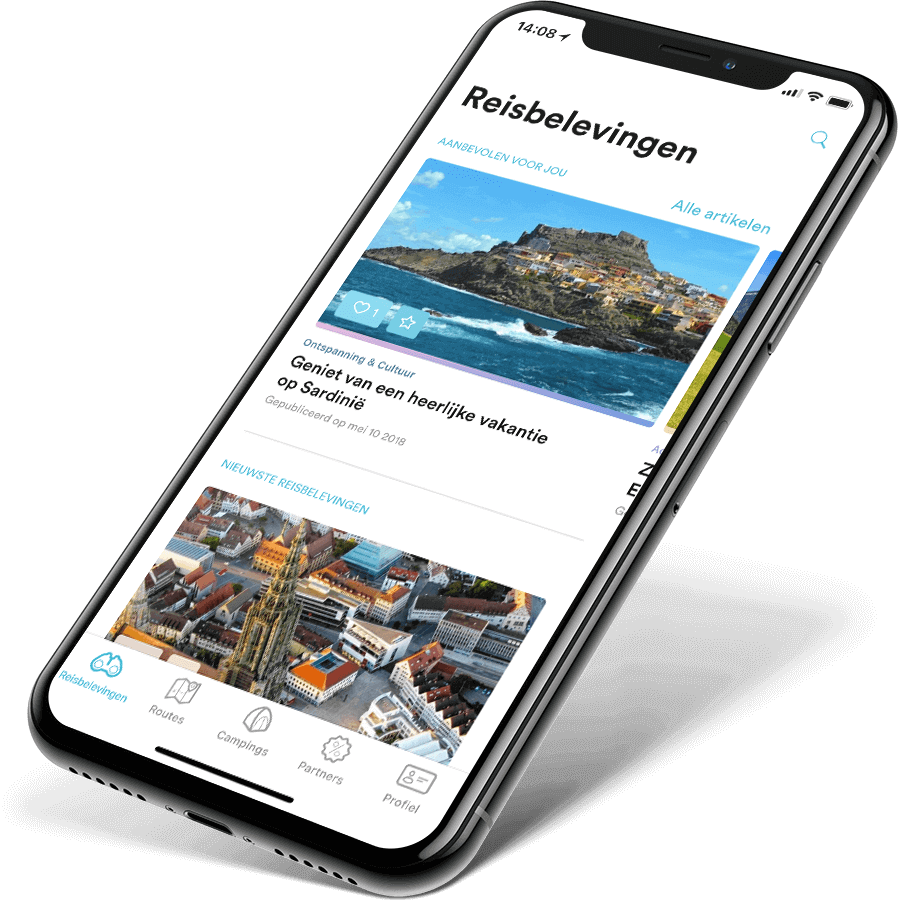
Checklist app release for Apple App Store
If you want to offer your app in the Apple App Store, you must provide the following content. You can deliver this content to us. Then we will pass it on to the Apple App Store or you can pass it on to Apple yourself. Do you want to do it yourself? Then navigate to: https://appstoreconnect.apple.com/login
Step 1: basic app information
– Title (max. 30 characters)
– Subtitle (optional)
– Main language
– Category
(Tip!) You don't necessarily have to use the name of the app. For example, you can also choose: 'MotoTour – find the most beautiful routes'
We have made an example of our own Moto Tour app, see image below.
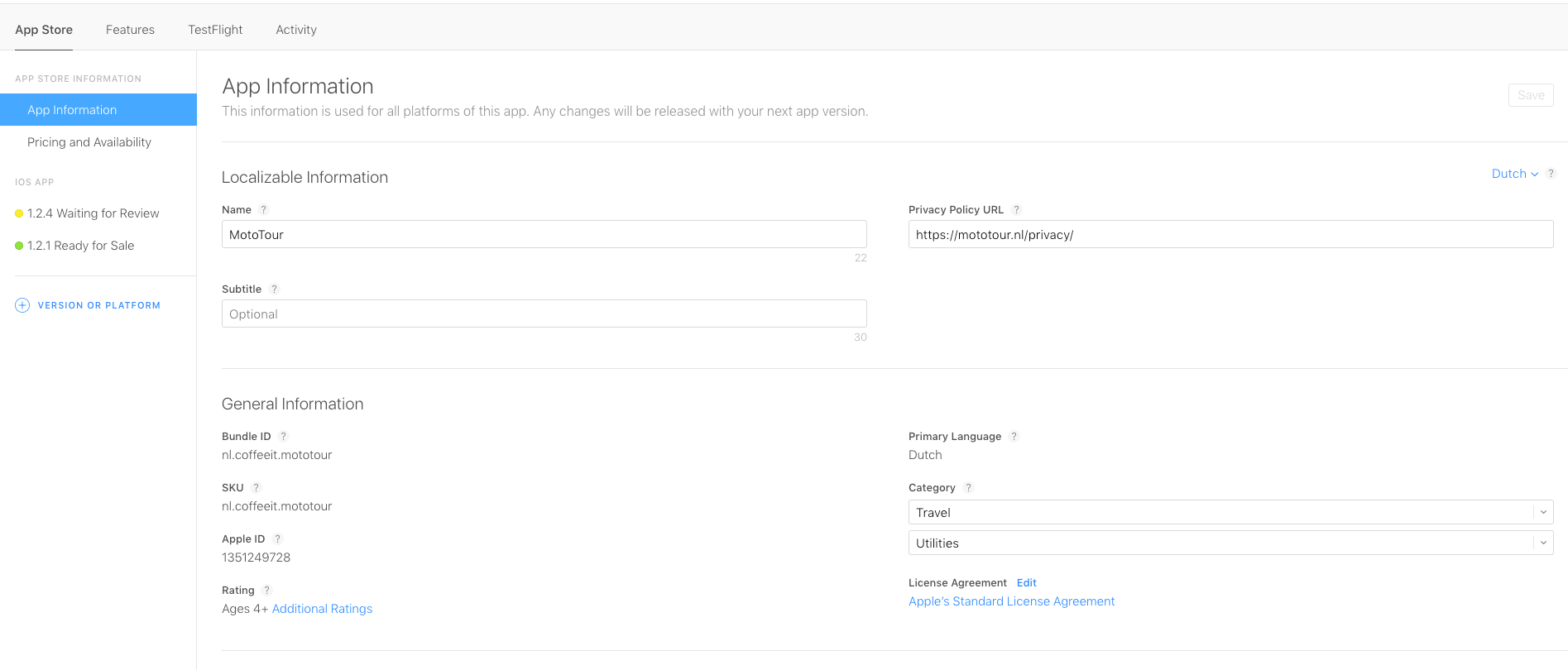
Step 2: Price and availability
The next step is to indicate the price and availability. So you can choose from:
– Currency and amount for downloading the app
– In which countries you want to offer the app
– Additional settings related to distribution for business and educational use
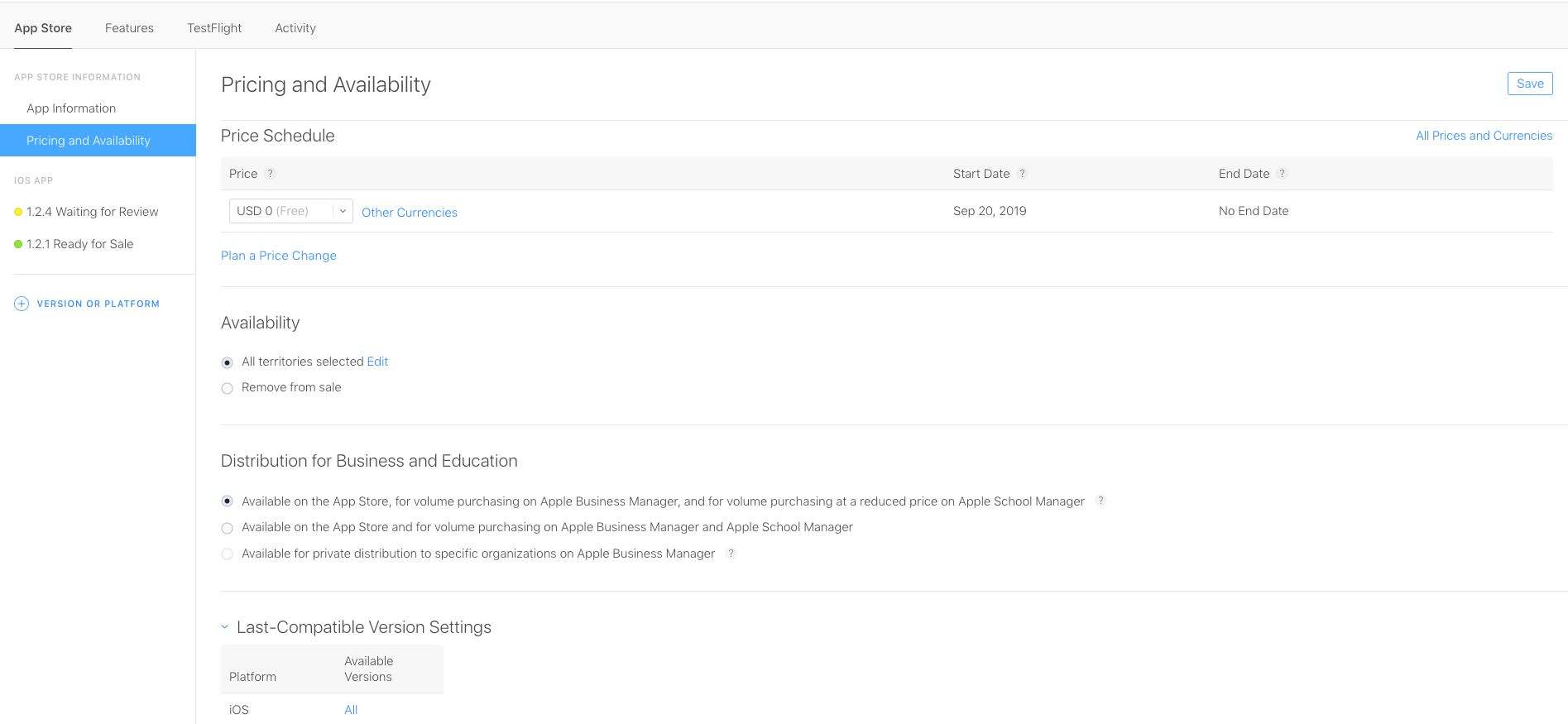
Step 3: update & version information
With each you can choose to provide new information. Here you can enter:
– What's new (required with every update)
– App previews and screenshots
– Description of the app
– Keywords
– URLs with additional data
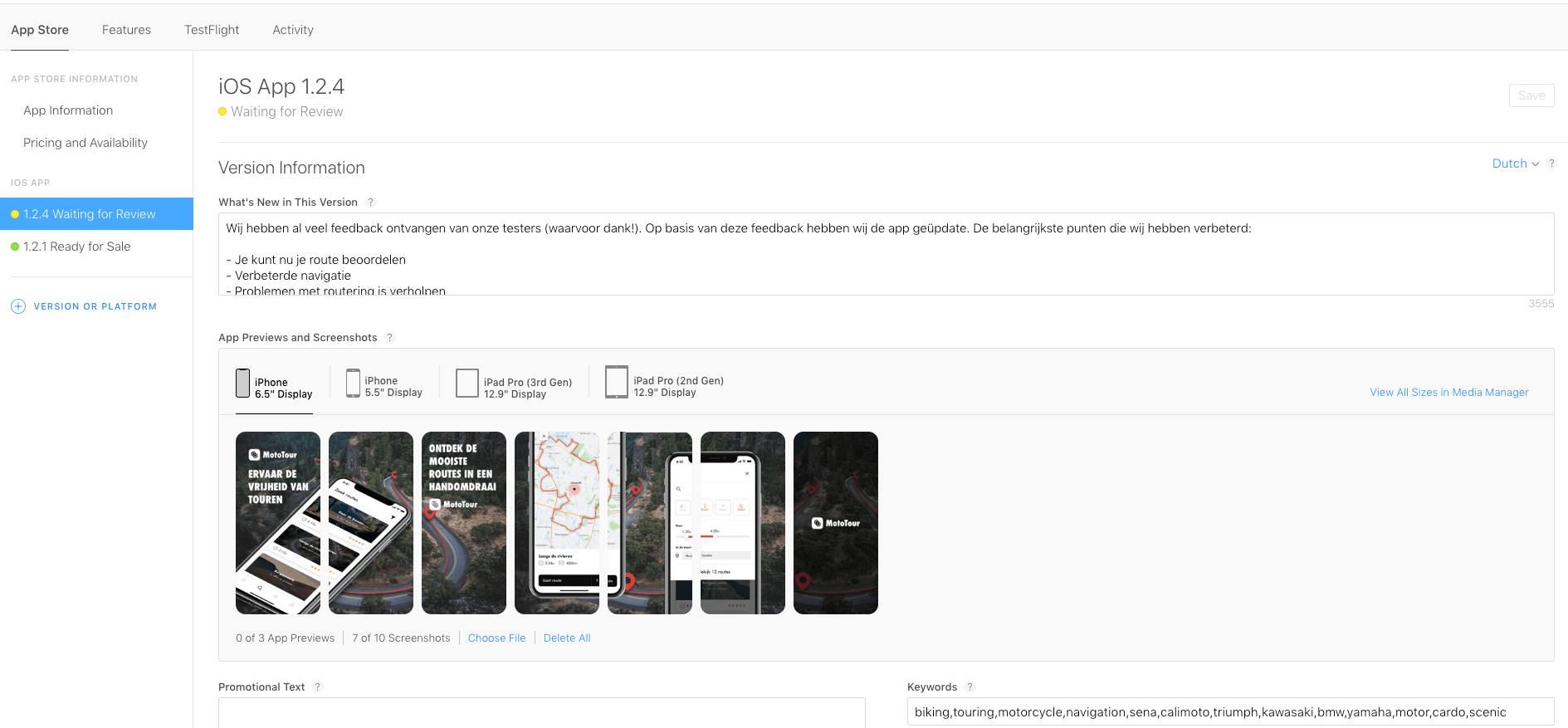
App release checklist for Google Play Store
When you launch an app in the Play Store, you must provide the following content. You can choose to deliver this content to us (only for our clients). Then we will pass it on to the Play Store, or you can do it yourself. Do you prefer the latter? Then navigate to: https://play.google.com/apps/publish/signup/
Step 1: basic information
– Click on the blue '+' sign 'create app'
– Enter: default language and title of the app
See the images below for an example.
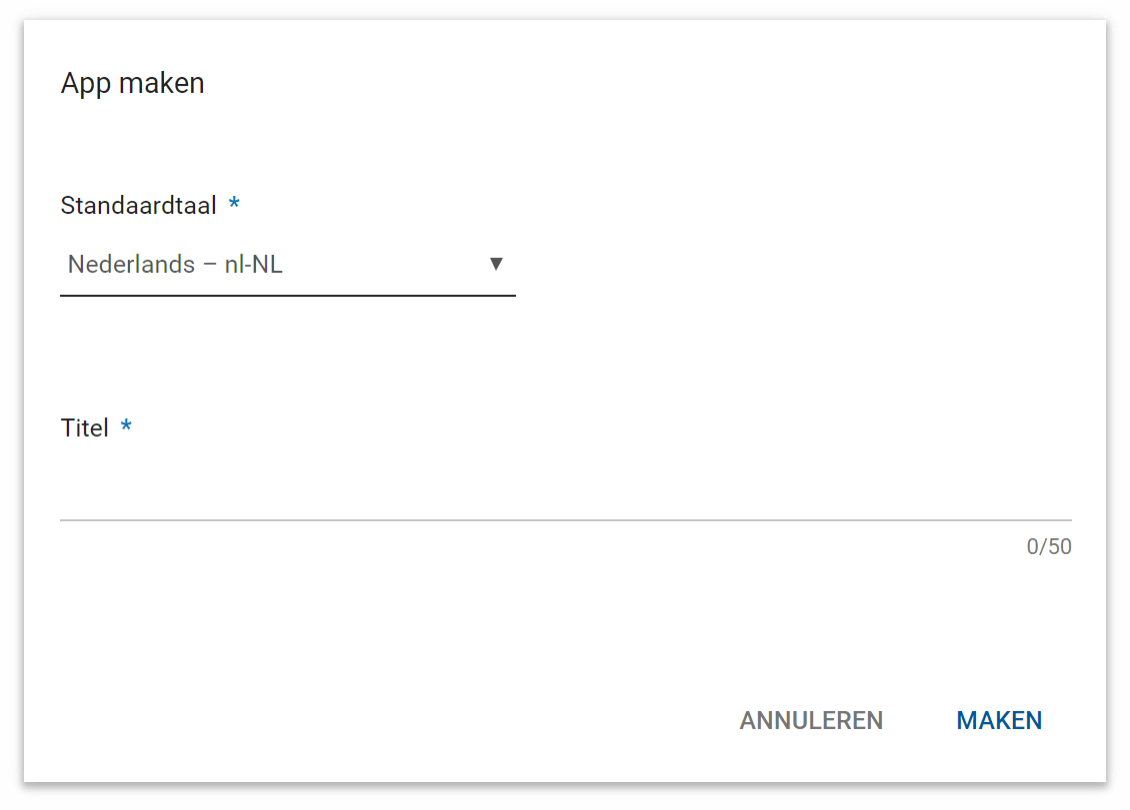
Step 2: product details
Enter: short description and full description
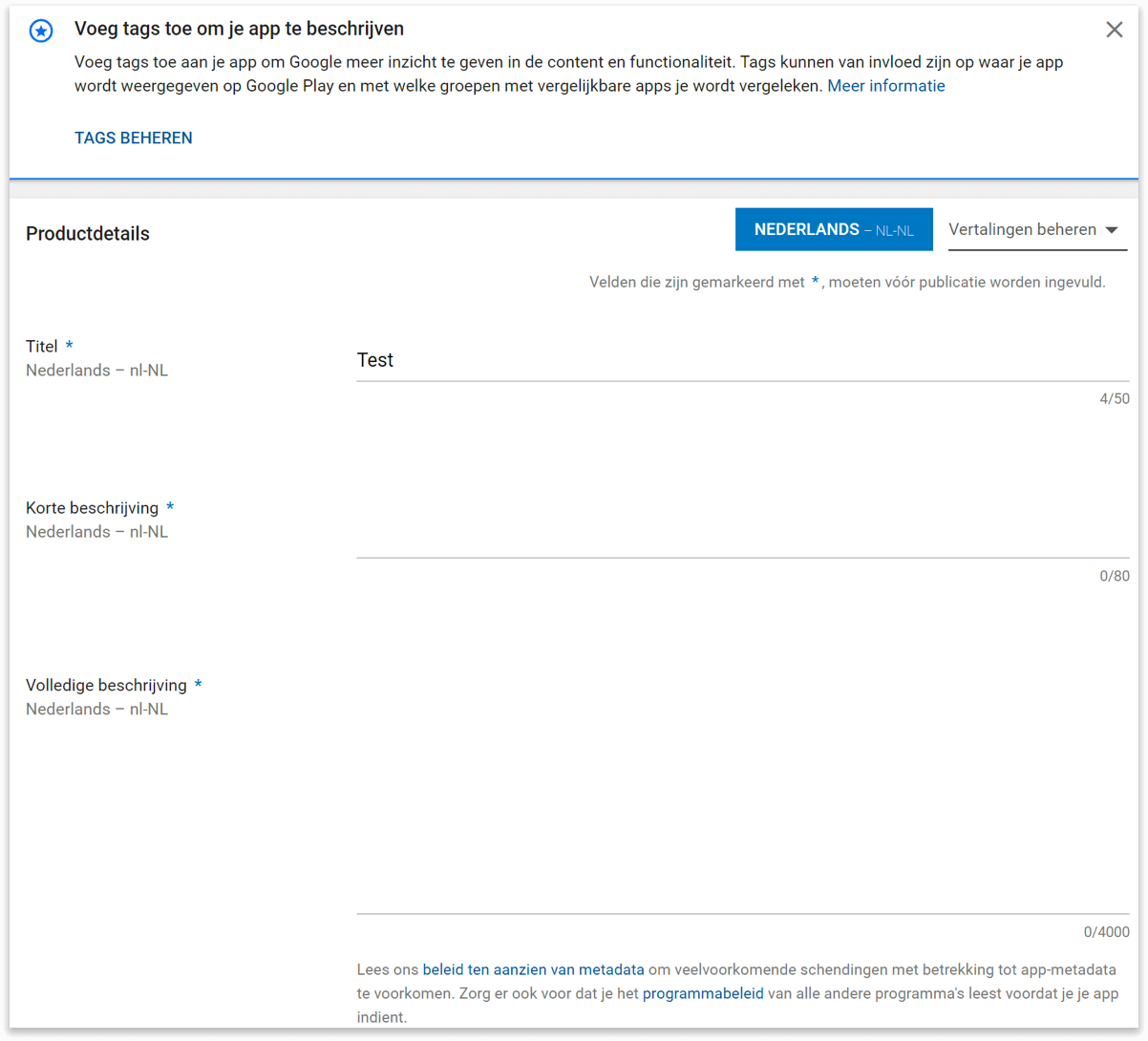
Step 3: Graphic Details
Manage your app icon, images and videos for promoting the app in Google Play.
See the image below for all specifications.
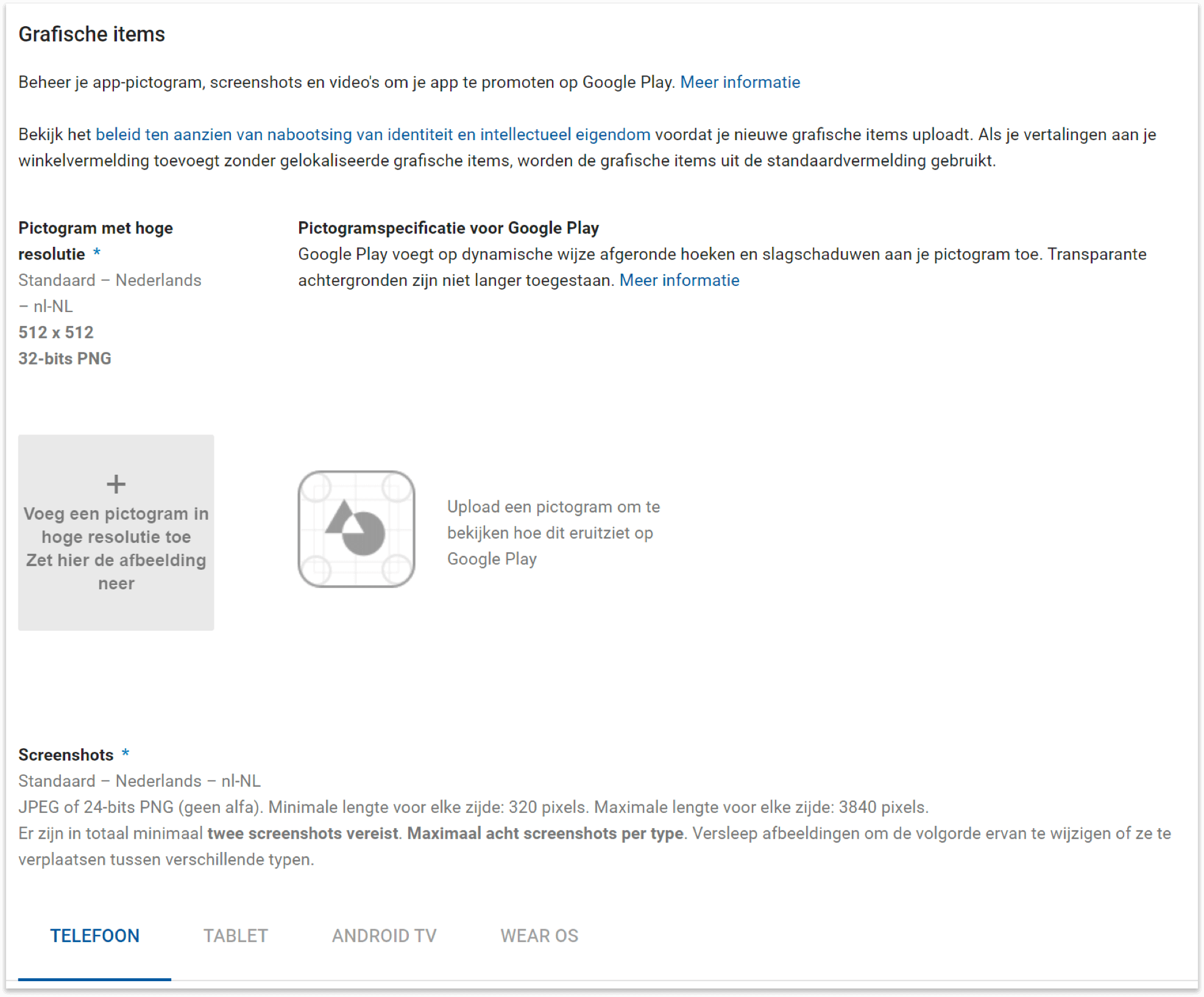
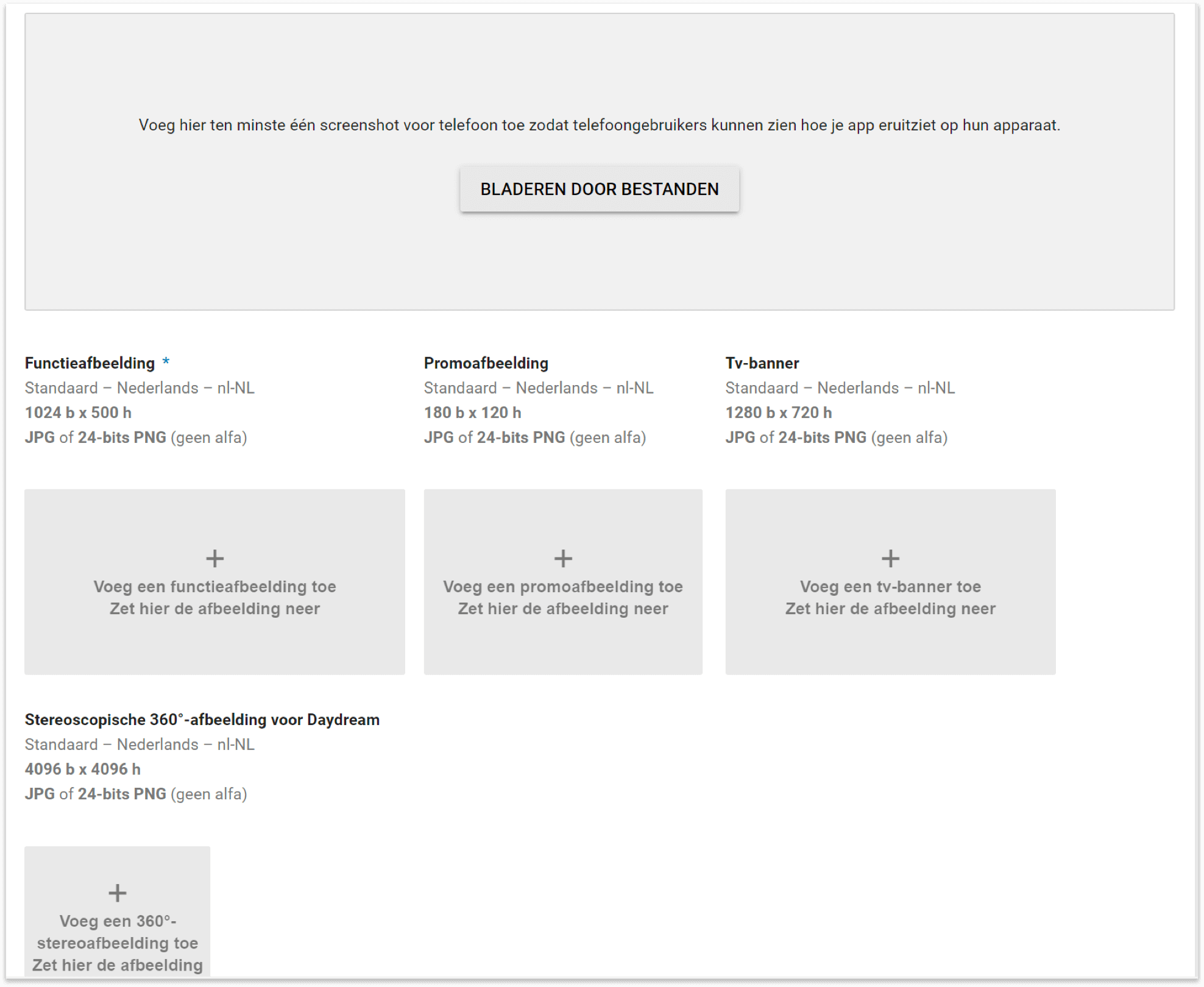
Step 4: category determination
Select the type of app, the category, add tags (tip: pay close attention to this, as this is important for the display in the Play Store). For example, see what competitors and similar apps are doing.
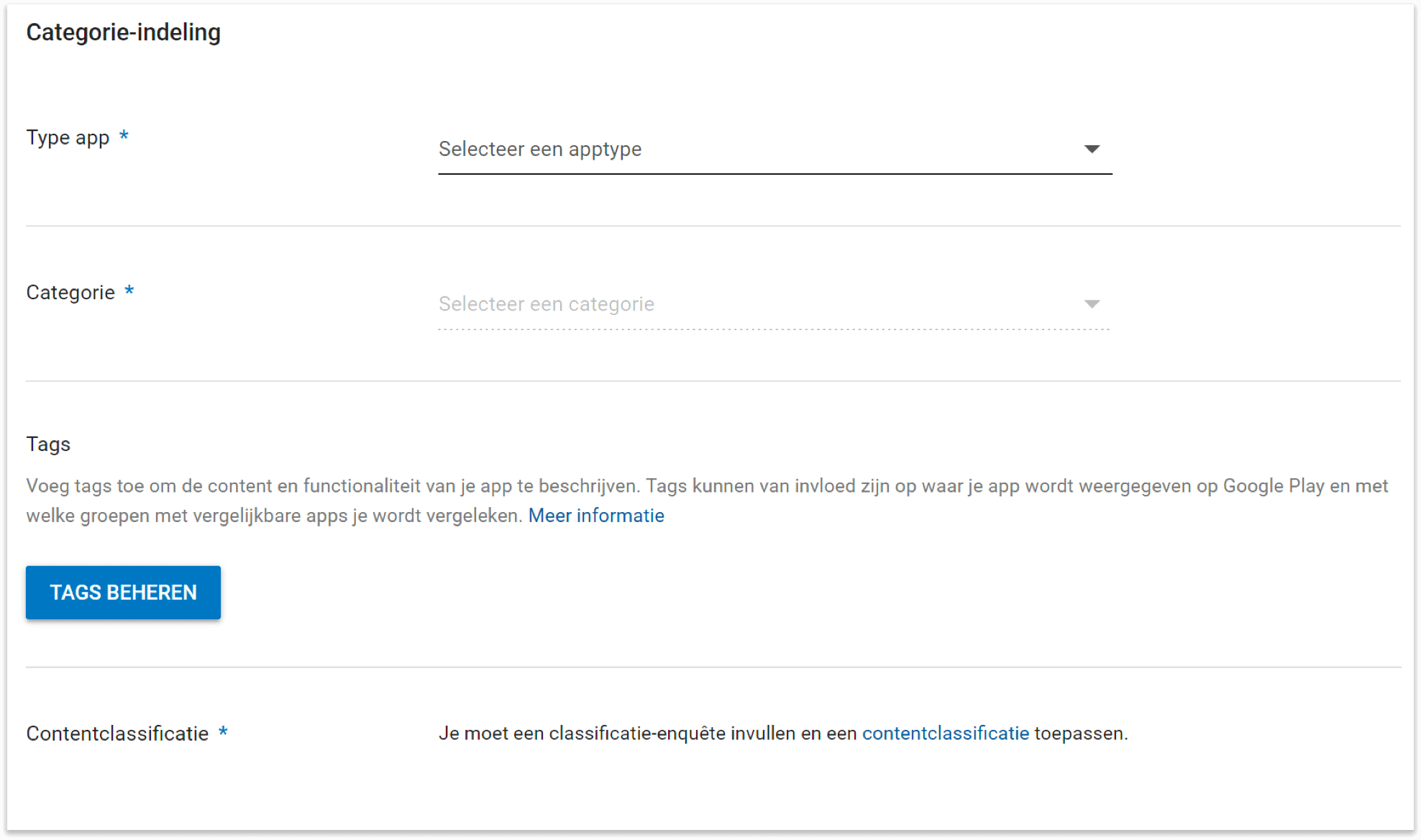
Step 5: contact details & privacy statement
Include the URL of your website, contact information for users to contact, and include the URL to the privacy statement.
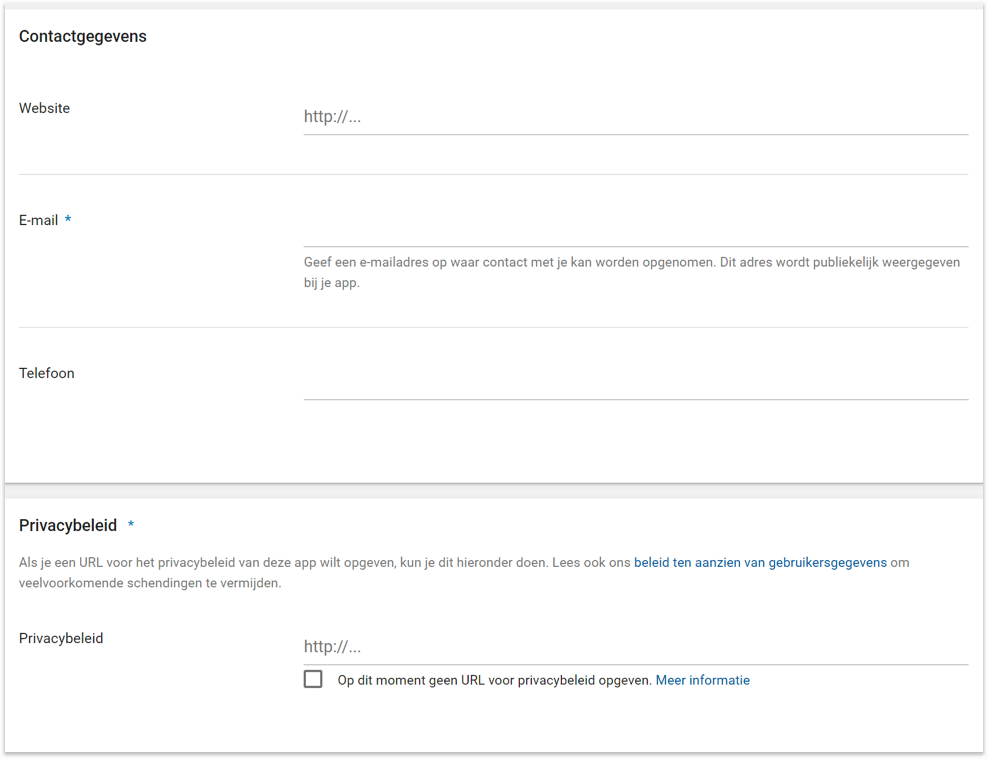
Ready!
Have you successfully completed the above steps? Then your app is ready for launch! After evaluation of the Google Play Store and the Apple App Store, you will receive a message. This is usually somewhere between 24 – 48 hours, but in some cases it can also take a week, so don't be alarmed. If everything is approved, your app is ready to use! Let the new users roll in…

Develop the app further
Add new functions, a new design or important user data collected and do you want to optimize the app? Show our developers the app further development.
App marketing
More app downloads and active users? By using targeted app marketing campaigns, the app will have the desired result in no time.
Any questions?
Are you unable to find a solution or do you have other questions regarding the delivery of the necessary material for your app release? We are happy to help you.
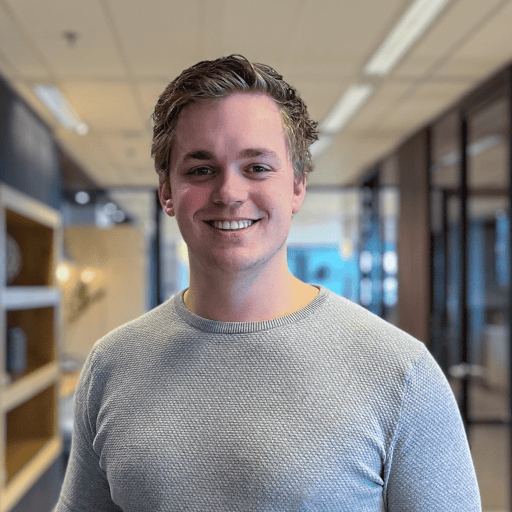
Contact us
Ready to create something awesome together? Give us a call. We are looking forward to it!
CONTACT
Do you have a question? Contact us without obligation and I will be happy to help you.